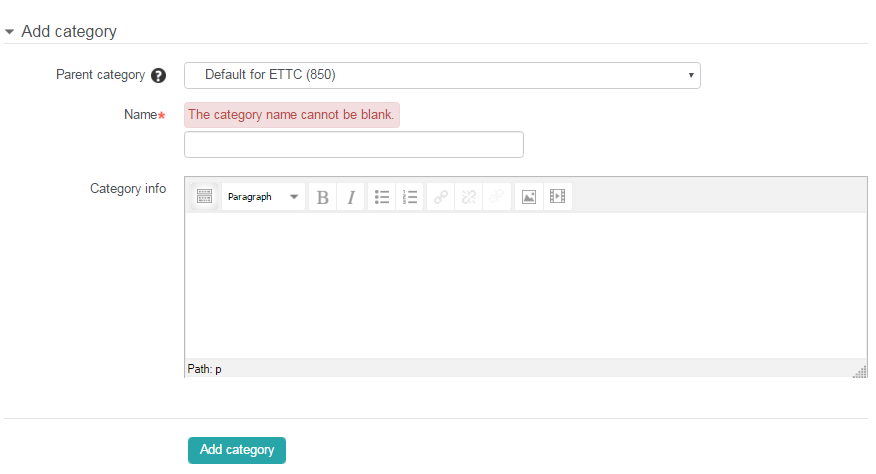Navigate to your quiz using the Navigation Block for your course. Then, under the Settings Block, click on “Quiz Administration” to open the special “Quiz Administration” sub-menu. Here, you will want to click on “Question bank.”
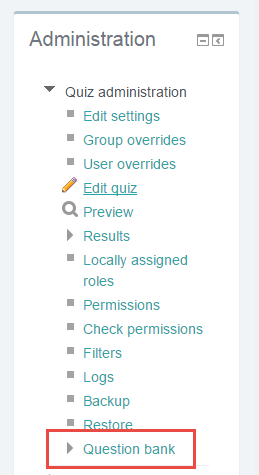
Under “Question bank” click on “Categories.”
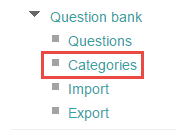
This will bring up the Question Bank Categories page. Scroll to the bottom, and there will will be the option to Add a Category:
Be sure to name the category appropriately so that you can find questions again. If you are using the “Category” question bank for all quiz questions, as recommended, you may want to create a question bank specific to your question type, such as “HBA_Protein_Questions.” Think about naming the category so that it will be easy to find and identify these questions in the future.