Groupings allows you to direct tasks at one or more groups in your course, so that they can work together or individually on specific tasks.
Once you have created Groupings for your course, you can assign those groupings to a Topics or any activity/resource created in Vstar.
To add a grouping to any activity in Vstar, click on Edit Settings for that activity, and
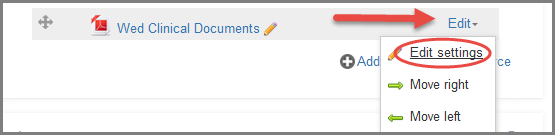 Under “Common Module Settings” go to “Grouping.” Check the box “Available for group members only”, then select the grouping name you need to limit for that a activity. Save changes.
Under “Common Module Settings” go to “Grouping.” Check the box “Available for group members only”, then select the grouping name you need to limit for that a activity. Save changes.
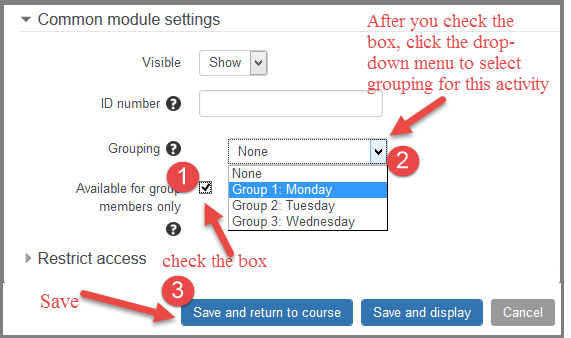 Click on this link if you need help creating groupings.
Click on this link if you need help creating groupings.
