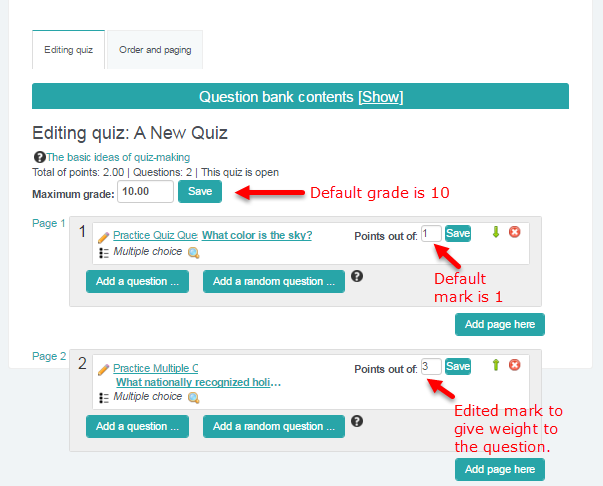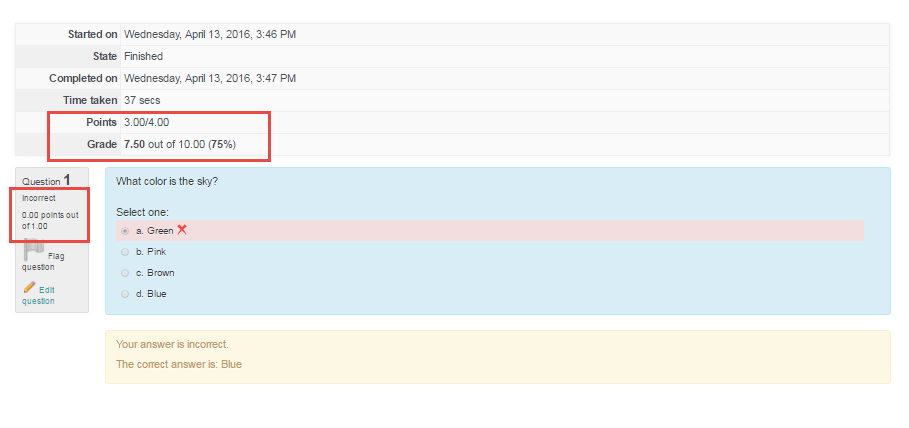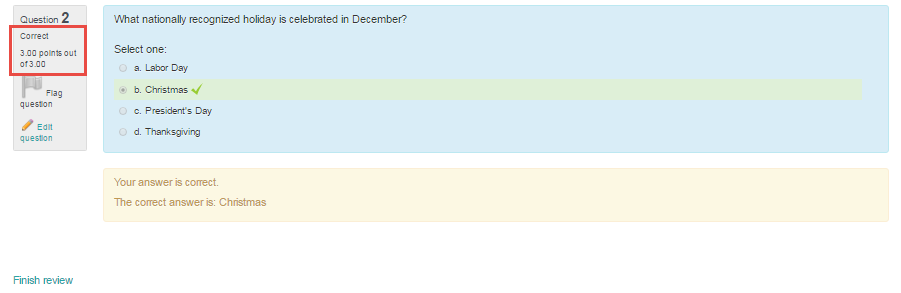Each quiz has an overall score. Within each quiz, questions can be assigned a weight to indicate their importance. VSTAR will take this weight into account and score the student’s exam accordingly.
Here is an example of a two-question quiz. The default maximum grade, 10, has not been changed. However, it is more important that the students understand one of the topics than the other topic. Ordinarily, each question is weighted equally. In this case, since the show second shown in the image below is the topic students need to have a better understanding of, it needs to count three times as much as the other question. Therefore, in this example, it has been assigned 3 points instead of just 1.
The results of this quiz are shown below. The grade in this example is using the default of 10 points. However, since there are only two questions on the quiz, and four total marks (the first question counting for one mark and the second question counting for three marks).
This student got the first question wrong, so they lost one mark. The second question was answered correctly. The students total marks was 3/4, which is shown at the top of the grade report below. Each question includes information about what was missed and how many marks the question was given.
On the grade report below, you can also see the student’s total grade. VSTAR scores the quiz based on the number of marks given, basically working out a percentage. Since the students score was 3/4 marks, VSTAR has translated this to 7.50/10.00 for the total test score, or 75%.