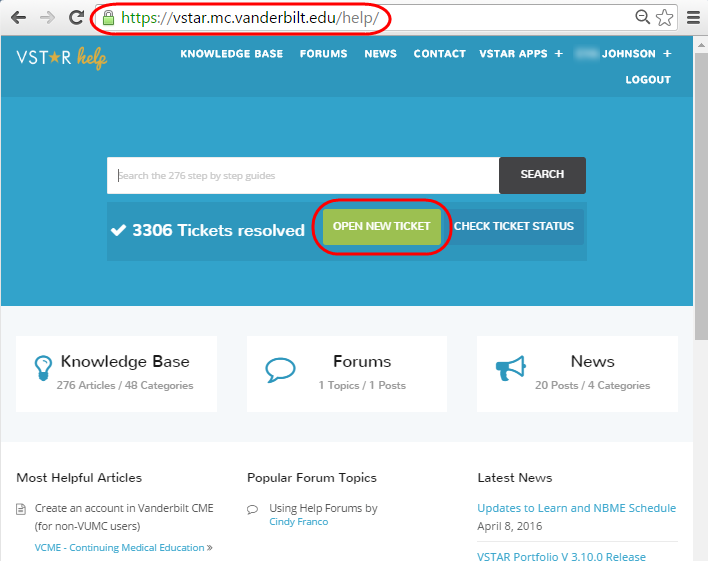1. Log in to https://vstar.mc.vanderbilt.edu/help.
2. Select the green button that says “Open New Ticket.”
3. Fill out the form. You will need to choose where to route your ticket, by selecting an area in the Help Topic field. Don’t worry – if it goes to the wrong place, someone will direct it to the right place! The rest of the form captures who you are, so if there are questions, we know who to ask, and what the issue is, so we know what to fix. Finally, you have to click “Create ticket” to officially log the ticket in the system.
4. You will get a confirmation email when your ticket has been received.