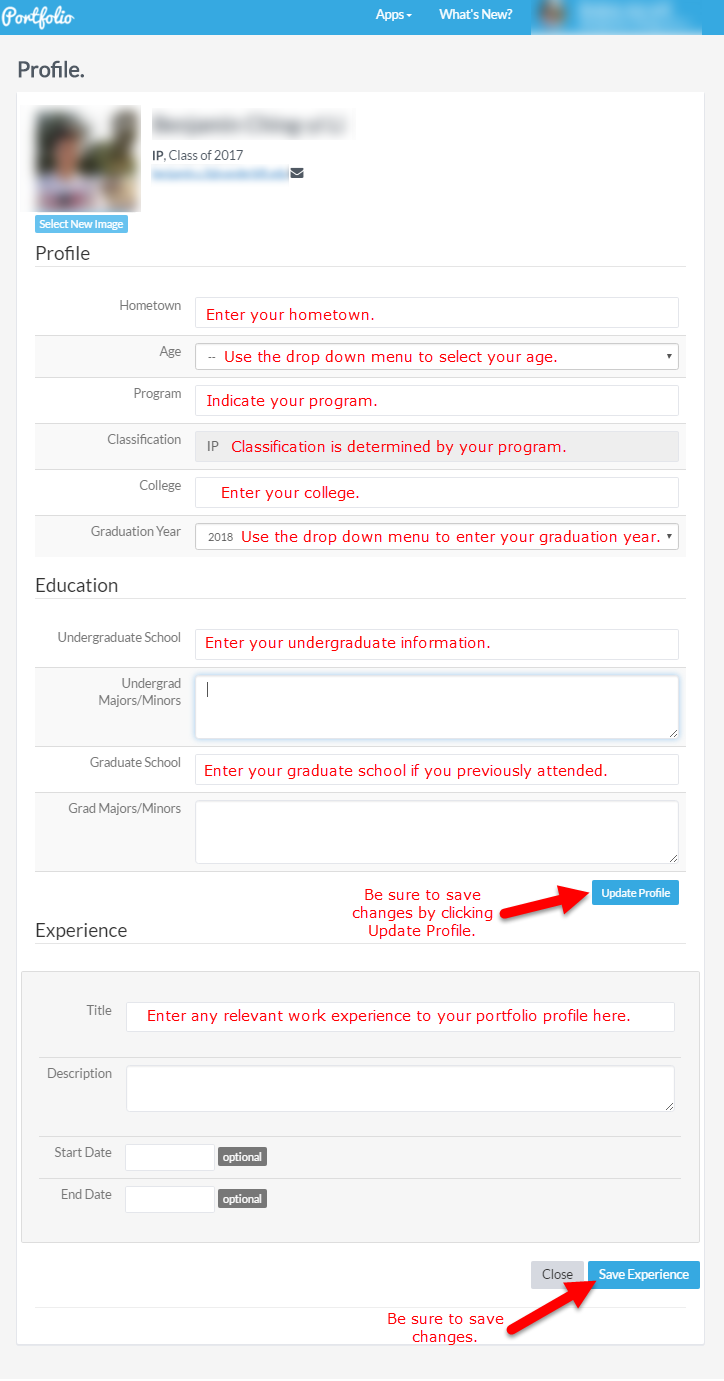To fill out your VSTAR Portfolio profile, start by logging in with your VUnetID and ePassword at https://vstar.mc.vanderbilt.edu. Select “Porfolio.”
This will bring up your Portfolio main page, which will look something like this:
Click on the Profile link on the left hand side to access your profile.
This will bring up the Profile page. Enter as much information as you would like. All information is optional, but the more information you include will help your fellow students and your Portfolio coach know you better!
If you’ve uploaded a picture into Freeform, that picture will come into Portfolio. (see Uploading a Photo in freeform for Portfolio .)