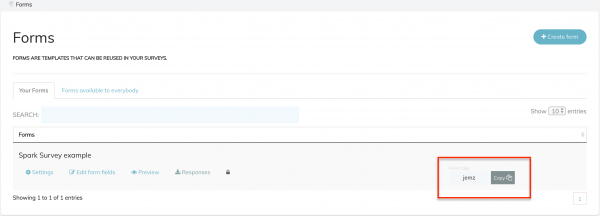TurnOut-Survey Integration
Note: You will need your personal API key to complete the process of creating survey for your event. You can request API by emailing your request with your name, VUNET ID and email address at Spark.Support@vumc.org.
Steps to add Survey to your TurnOut event –
- Create a form in Spark Survey and copy the form code
Help Article: How to create a Survey
- Login to Turnout and create an event
Help Article: How to create an event
- Under Survey/Polls tab, click on Add Survey
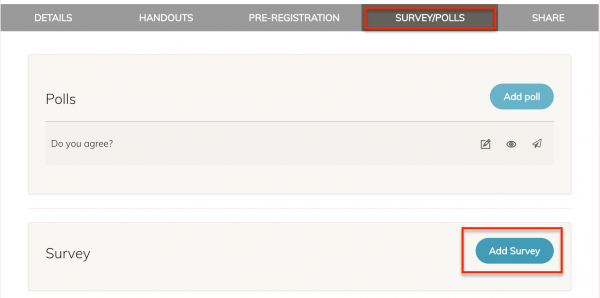
- Select checkbox to enable sending survey from SPARK Survey to participants, enter Template code found in forms in Spark Survey, enter your personal API key, and enter optional message you want to include in your Survey. Click on “Pair survey and save settings”
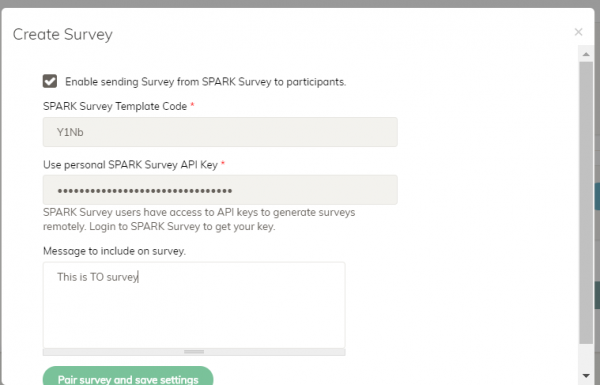
- Your survey will be added to the event and shown on the event dashboard page