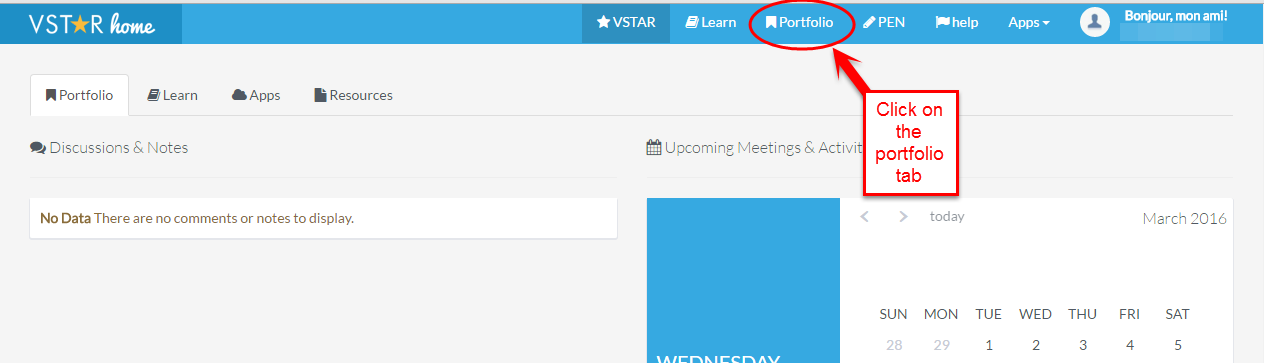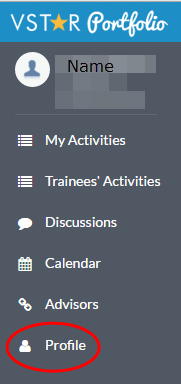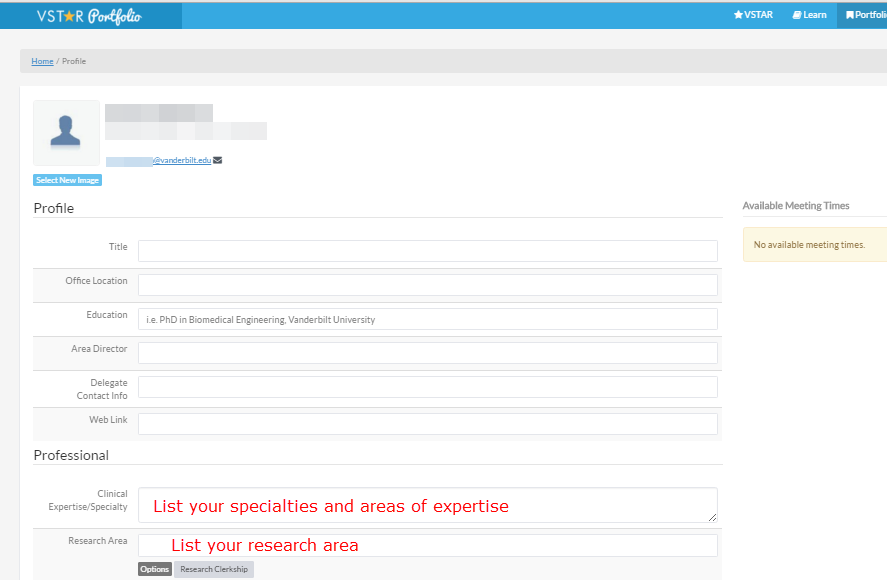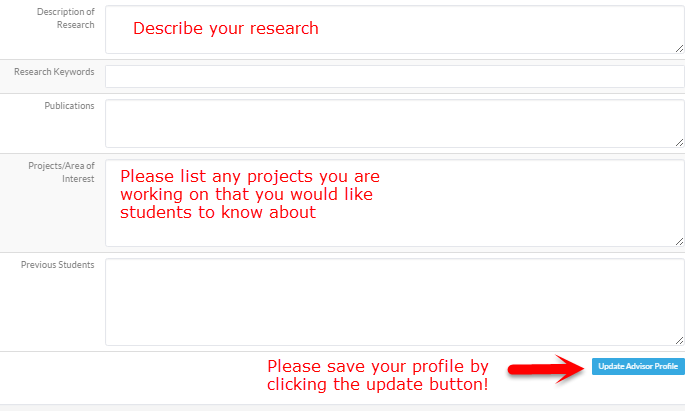Go to https://vstar.mc.vanderbilt.edu. Click on the “Log in” button in the upper left part of the screen:

Use your VUnetID and ePassword to log in.
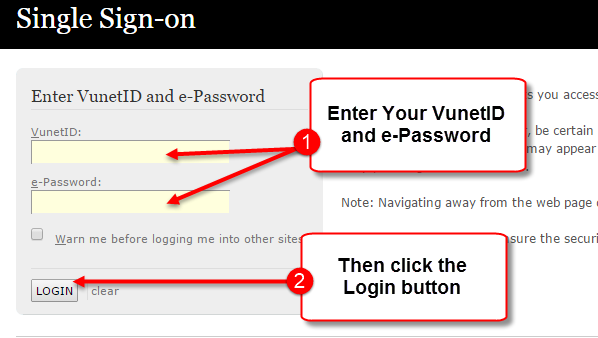
Once you have logged in, click on the “Portfolio” link. This will open the main page for advisors.
On the left-hand side of the page, click the link for “Profile.”
This will pull up the profile page. Update your profile information. Be sure to save your updates by clicking “Update Advisor Profile” at the bottom of the page when you’re complete.