To see your current grades, log into VSTAR, open the Learn tab on VSTAR home, click on the desired course, click on Grades under the Administration block. This will be on the right hand side of the page, unless you have docked the block, in which case it will appear on the left hand side of the page.
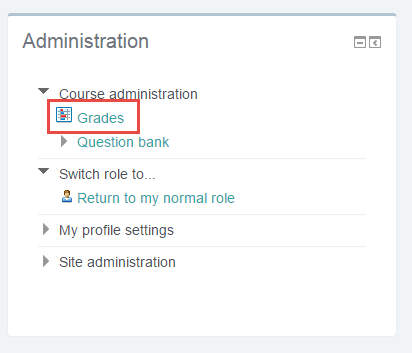
You will see a user report that displays a list of all the graded activities in the online gradebook, including completed quizzes and assignments. Once a quiz or assignment has been graded, your score will be shown as well as any feedback.

