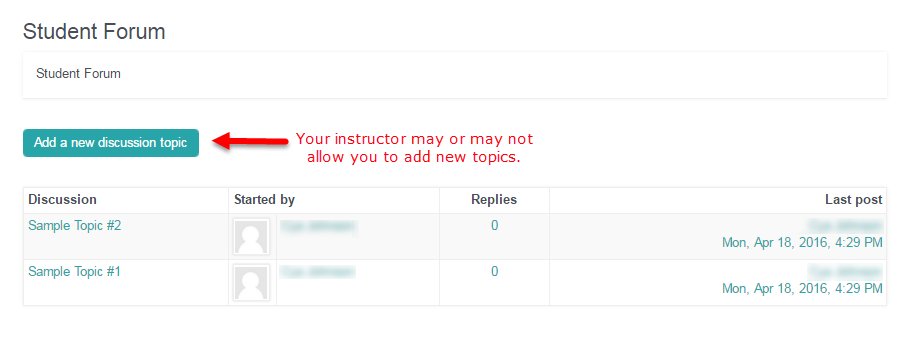Finding the Forum
If your instructor has created a forum for your class, you will find it on your course page. It will be labeled with this icon: ![]()
Click on the forum link to bring up a list of all the current discussion topics. The list has four columns:
- Discussion – the name of the topic;
- Started by – a link to the user who created the topic;
- Replies – the number of replies in this topic;
- Last Post – This actually contains two links, The first is the name of the last user to post to the topic. Clicking on the user name will take you to the user’s mini-profile. The second is the date and time of the last post. Clicking on the date/time will take you directly to the last post.
To read a particular topic thread, just click on its name in the Discussion column.