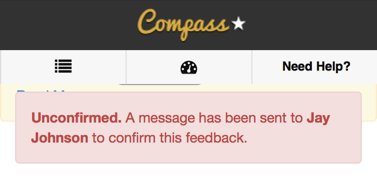Step 1: Choose an Option for Selecting an Observer
Select an option from the list to choose your observer. You can select an Advisor from a list, search the Vanderbilt directory, or add email IDs to a form.

Step 2: Select an Observer
Depending on which option you chose in “Step 1,” you will need to select your observer for your activity.
Step 3: Send Feedback Request
Once your advisor is entered, you will then need to verify the encounter date. Be sure to click “Type Feedback.”

Step 4: Enter Feedback Information
Compass will walk you through entering the Observation Information and Feedback. Follow the prompts.

Step 5: Save, Complete, and Submit Feedback Request
Once you’ve completed your feedback, be sure to save your results by selecting the “Save Section” button. When you are complete, select the orange “Complete & Request Registration Confirmation” button.
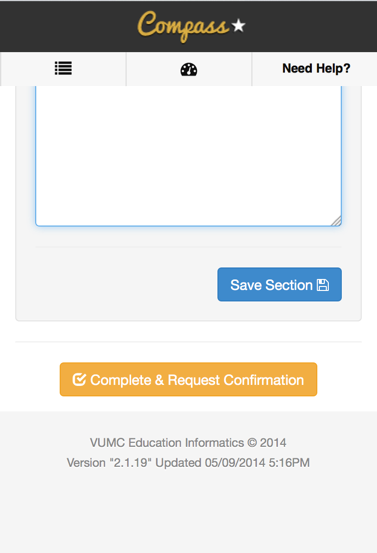
You will get a notification that your results must be confirmed by an assessor, and that by submitting your feedback, you’re asking the assessor for that confirmation. You will not be able to change your feedback submission once you click “OK.”
Click “OK” to submit your results.

A submitted result will look like this until an assessor confirms it: