Wikis are student-driven sites. They allow you to provide content that you find that is related to current discussion topics, like a lab or lecture, and share it with your classmates. Using the wiki structure, you can type text, include images, add video, upload files, link to locations outside of Vanderbilt, create additional pages, or add comments on someone else’s edited work.
Navigate to Wiki
Log in to VSTAR Learn at https://vstar.mc.vanderbilt.edu/learn, or by clicking on the “Learn” link in the VSTAR Apps drop down menu.
Navigate to the course you wish to view in VSTAR Learn and select the “Wikis” link from the “Activities” block on the right side of the course page. Select the Wiki you wish to access from the Wikis list.
Viewing a Page
To view a page in a wiki, simply click on the link for that page.
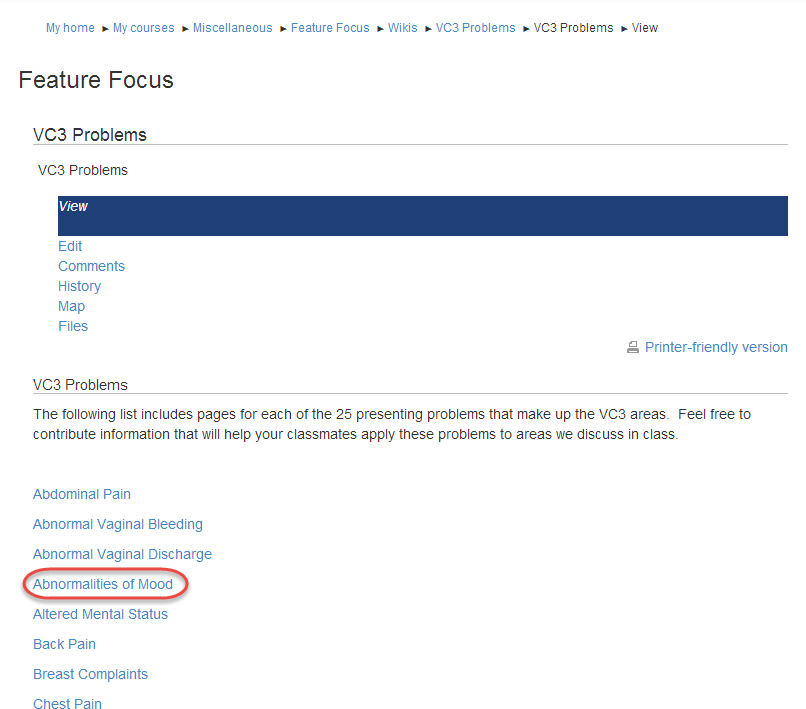
Some pages may have additional links. Clicking those links will bring you to more content, just like any other web page.
Editing a Page
Each page has a list of options at the top. To edit a page, click on the “Edit” link.
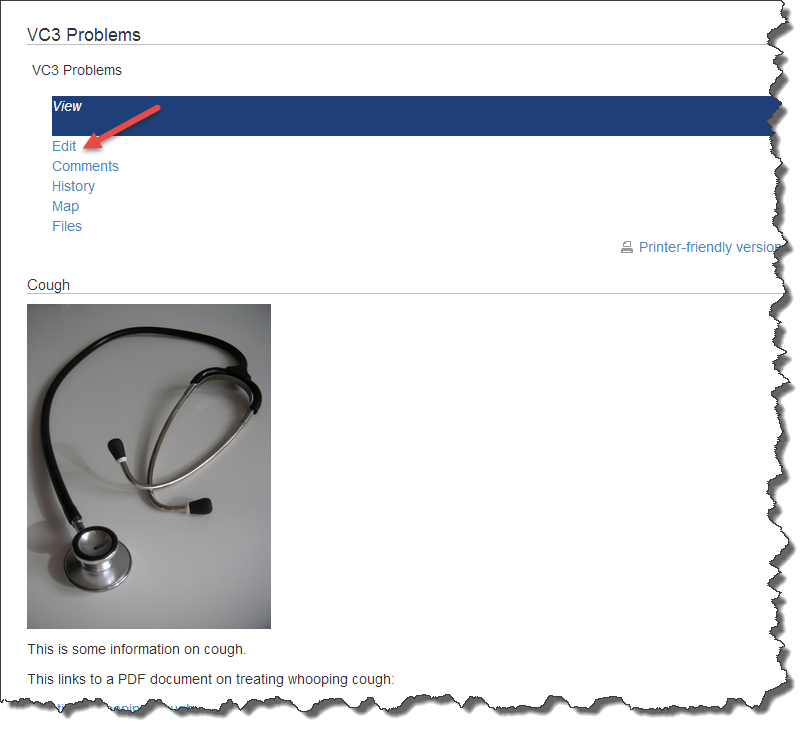
From there, you will be taken to an editing page. You can use the text editor to add as much or as little content to the page as you wish. Using the text editor, you can add links, images, and text. Outside videos can be linked or embedded in the page. For videos that have been recorded and need to be uploaded to VSTAR, please contact merritt.chandler@vanderbilt.edu.

Additional pages can be added using double brackets. If we want to add “emphysema” as a disease under “cough”, we can do so by typing it in like this in the text editor: [[Emphysema]]
When we save the page, the link will appear inactive, in red.
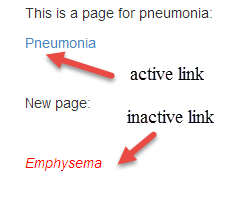
To activate the link, click on it. This will create the new page. Use the default options, then begin editing the new page.

Commenting on a Page
If you don’t have anything new to add to a page, but would like to provide comments, the wiki function allows that as well. Click on the “Comments” section at the top of the page to make comments to the page.

Then click “Add comment” and type your comment.

View Map
A site map is available showing all pages that have been created within the wiki in alphabetical order. To access this, click on the “Map” link from the main page of the wiki.

