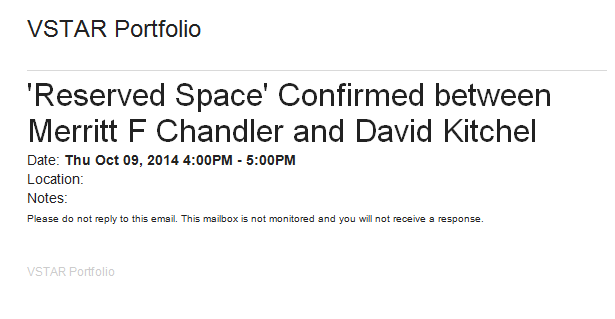Accessing available meeting times through the Advisor tab (for Students)
Calendar Navigation
Some Activities will have Calendar options enabled. See: Accessing available meeting times through the Calendar tab within activities for Students.
However, sometimes an Advisor or Portfolio Coach will setup Calendar Blocks or time-slots that are not associated with a particular Activity. Or you may want to setup a meeting with someone who is not your Portfolio Coach or an Advisor, say a Mock Interviewer. To do this log in to Portfolio at https://vstar.mc.vanderbilt.edu/portfolio, or by clicking on the “Portfolio” link in the main VSTAR menu or by selecting “Portfolio” in VSTAR Apps drop down menu.
Once at your VSTAR Portfolio home page, click the “Advisors” tab:
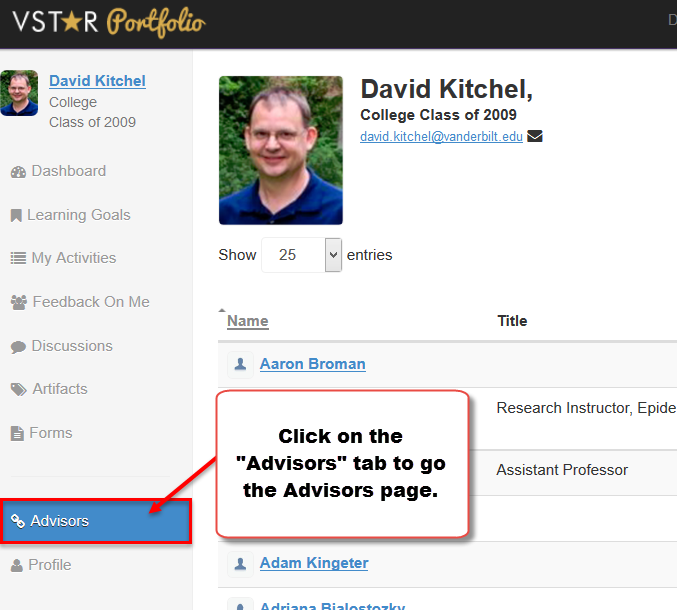
This will take you to the Advisors page, where all the Advisors are listed. In the Search box, type in the first or last name of the Advisor whose calendar you wish to check for free appointment times:
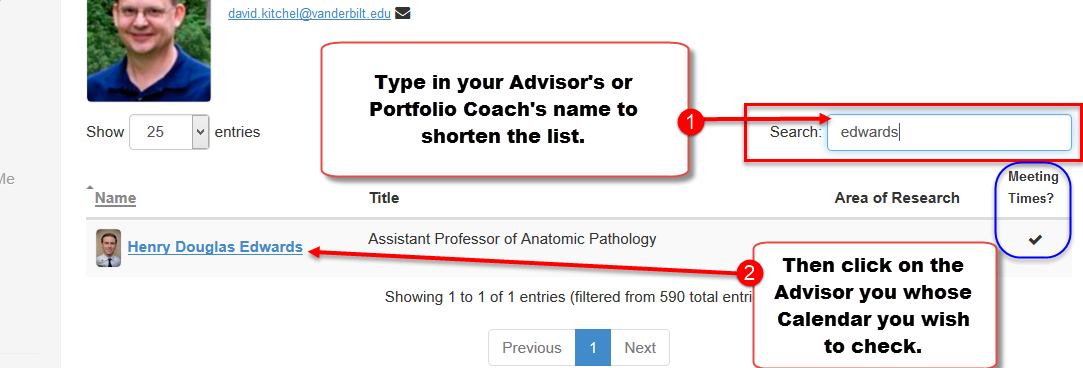
Once you see the Advisor you are looking for click on their Name. This will bring up their Advisor Page and if they have available meeting times they will be listed on the right-hand side. Select an Available Meeting Time that works for you:
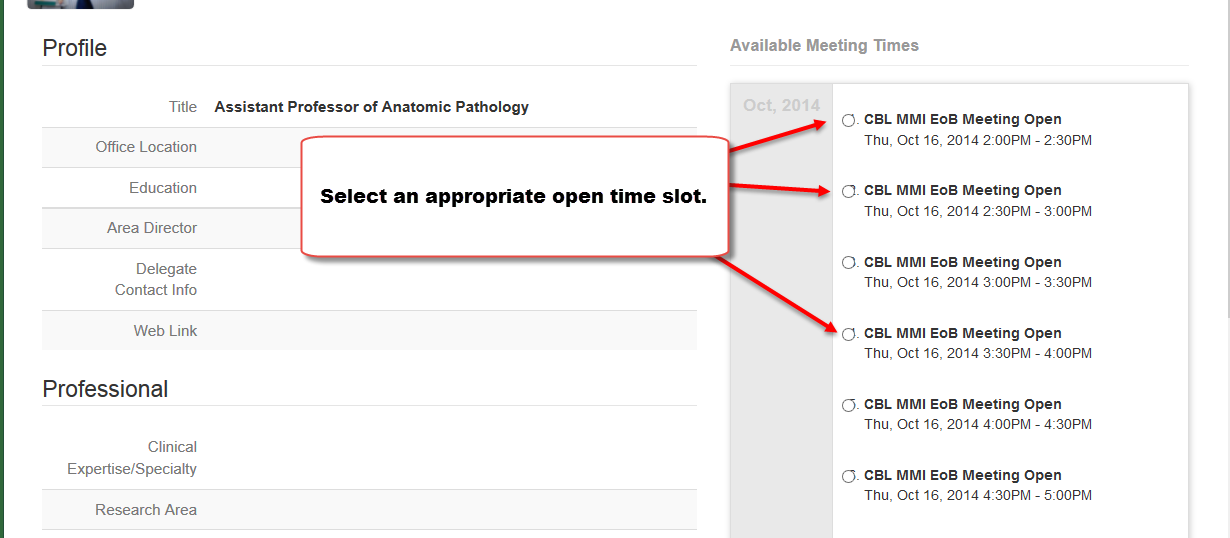
After you’ve selected an available time that you’d prefer be sure to press the “Confirm Meeting” button:
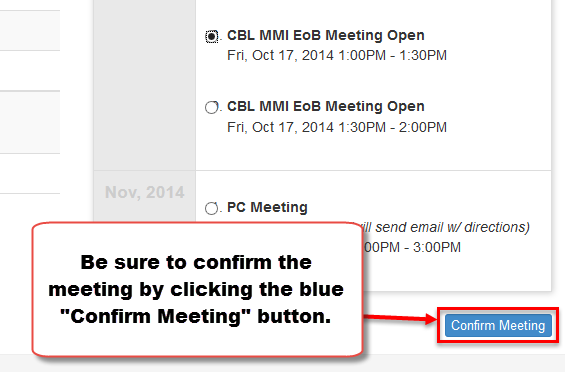
Once you have confirmed a meeting the available meeting will show the reserved time like this:
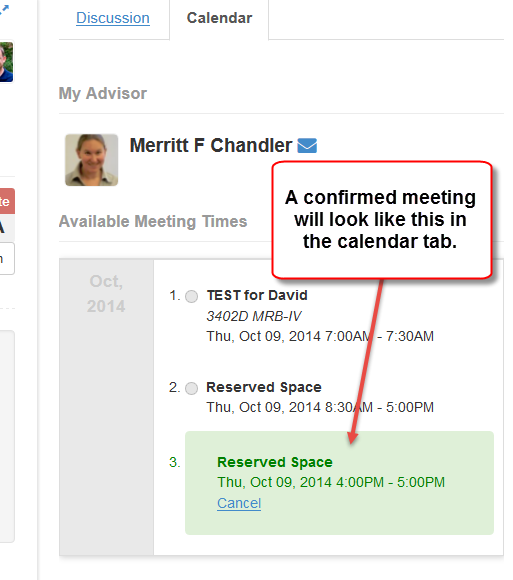
You will also receive an email confirmation (as will your advisor) that looks similar to this: