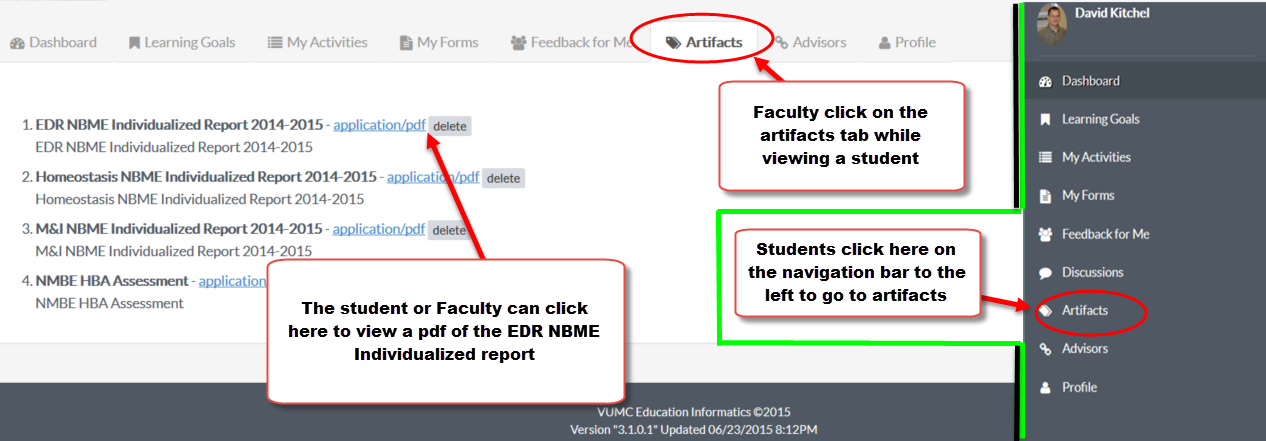Portfolio Coaches can view a students artifacts by first selecting the student from their trainees list:
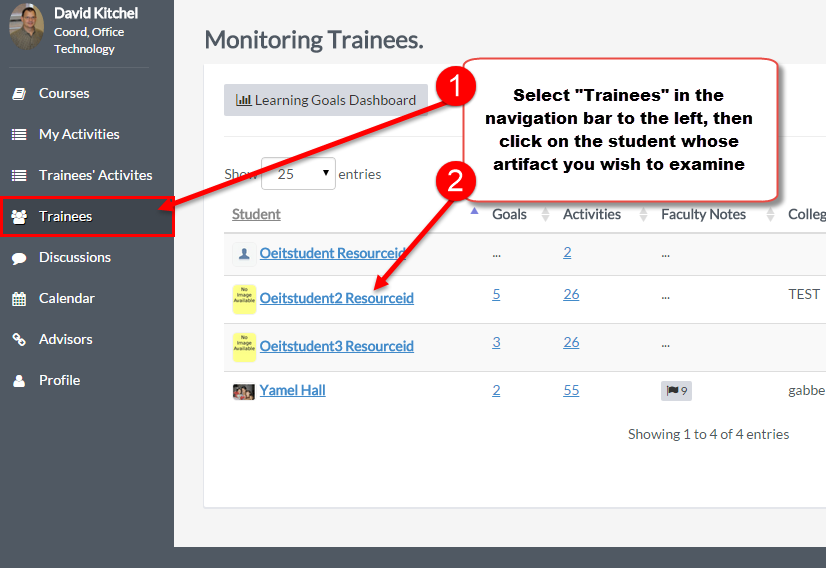
Once the student is selected, click the “Artifacts” tab. There you will see a list of the student’s current artifacts. Click on the blue underlined link to see the file: