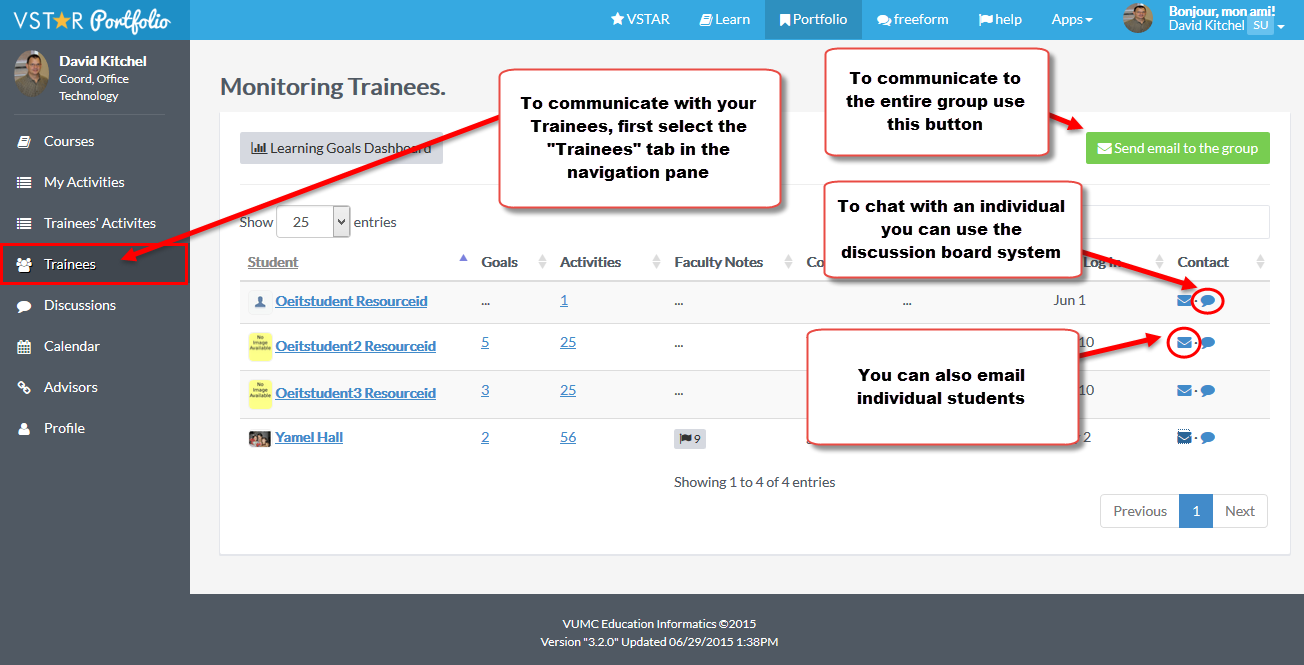Portfolio Coaches can use the system to communicate with the students. After selecting “Trainees” in the left-hand navigation bar, they can:
- Use the green “Send email to the group” button to send a message to the entire group of trainees
- Use the Chat icon to chat with an individual student
- Use the Email icon to email an individual student