When first working with VSTAR Portfolio Assessments (sometimes called forms) you should always use the green “Complete and Submit” button when finished:
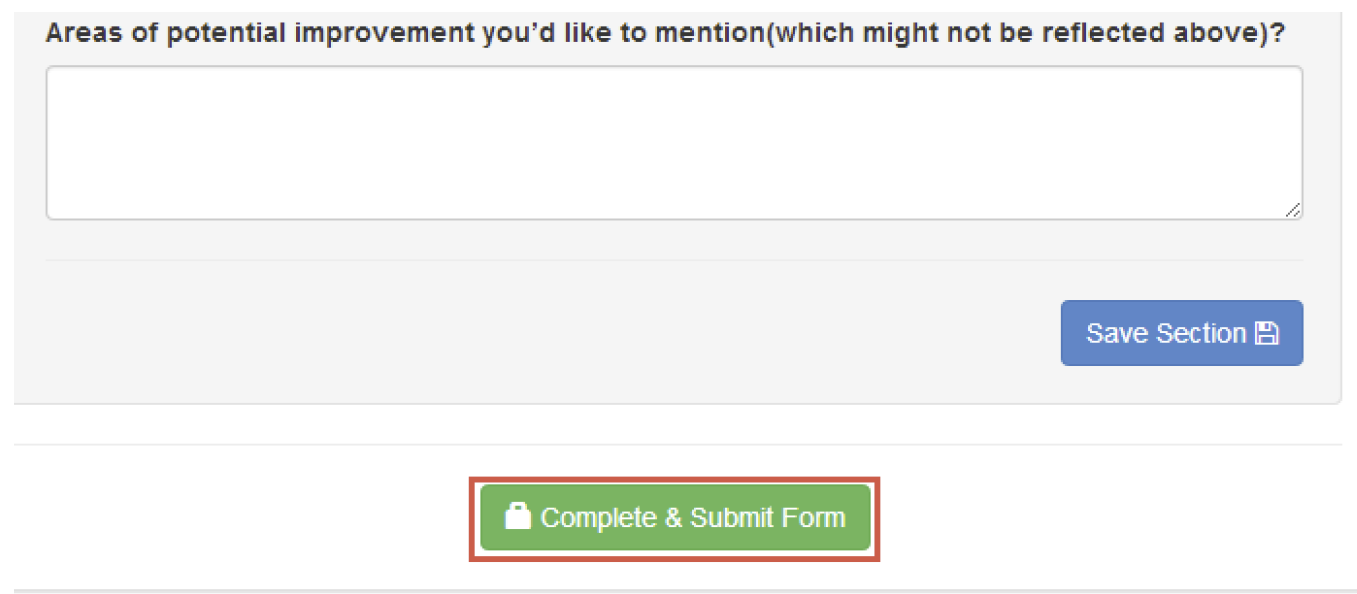
You will be prompted to verify that you want to complete the form by pressing OK:
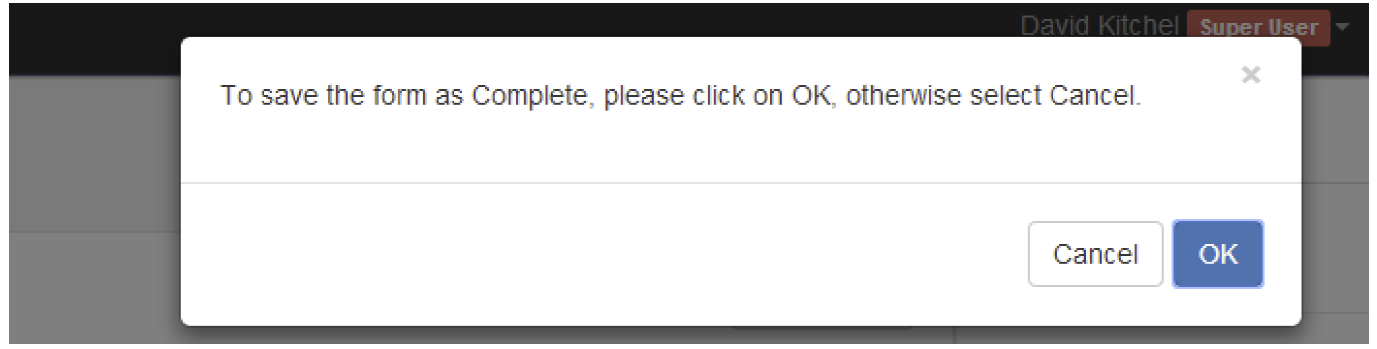
When the form is complete you will see a message highlighted in green at the top and you know that you’re done:

Should you need to go back and edit the form, and it is still before the deadline, you can click on the “Unlock” button which appears at the bottom (in the same location the complete button appears):
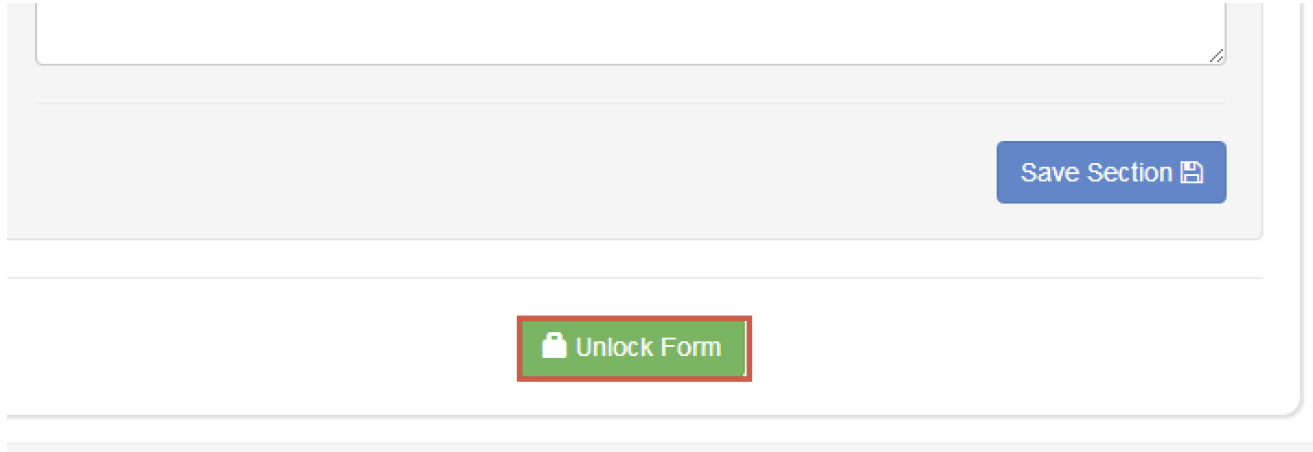
Using the “Complete and Submit” button replaces that button with the “Unlock” button. In the same way, using the “Unlock” button replaces that button with the “Complete and Submit” button. Once the activity is closed you will be unable to use either button.
