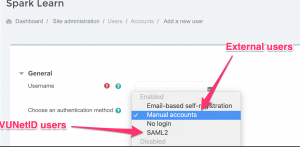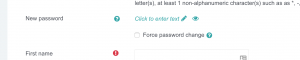Some Spark Learn users have the ability to create new users in the system.
Note: If you need access to create users within the system, please send a message and include why being able to add users will be helpful to you.
To create a user in Spark Learn, please visit https://spark-learn.app.vumc.org/user/editadvanced.php?id=-1 and complete the form as follows:
- Username:
- Users with VUNetID: enter VUNetID
- External users: enter email address
- Authentication Method:
- Users with VUNetID: select “SAML2”
- External users: select “Manual”
- Password:
- Add the required fields: First Name, Last Name, Email Address
- All other fields can be left as-is
- Click “Create User” at the bottom of the page