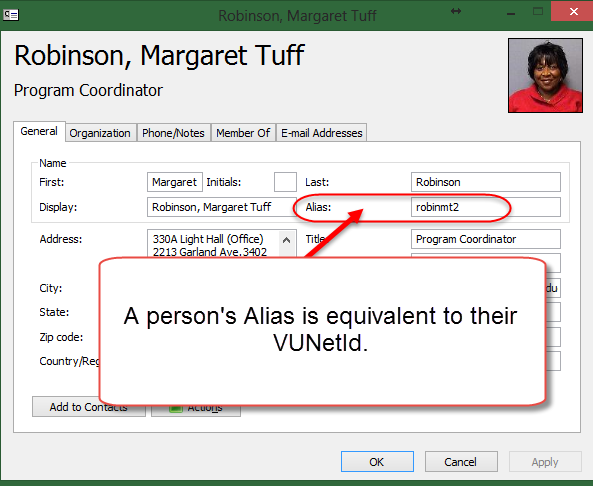Open Outlook, and click on the Address Book.
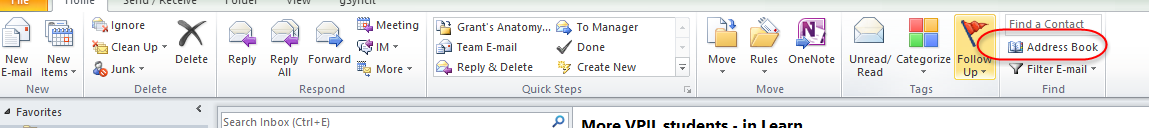
Type the last name of the person you want to look up, then a comma, and then their first name into the Search box:
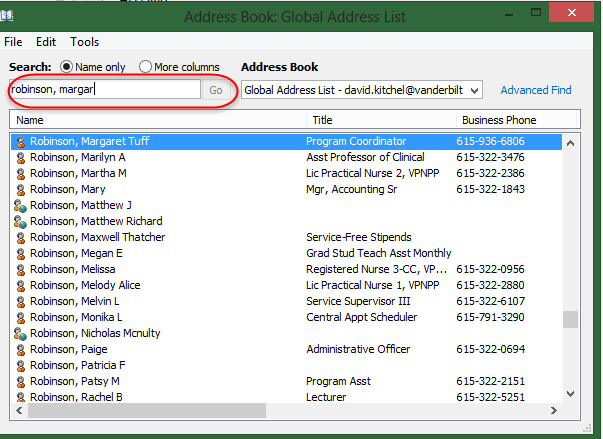
When you find the right person, right click on the person’s name, then click “Properties.”
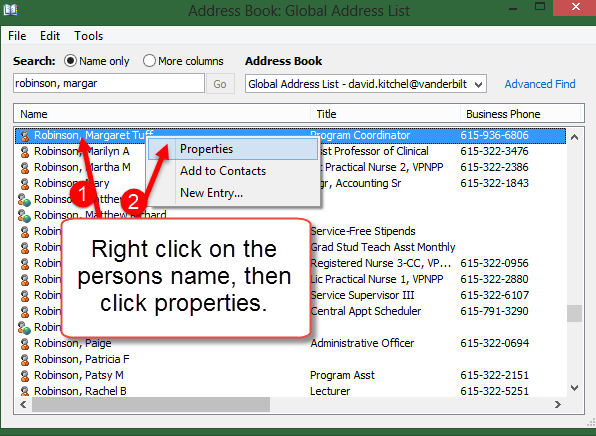
This will pull up their Outlook Contact Card. The Alias on this card is their VUnetID.