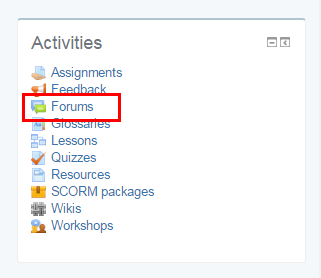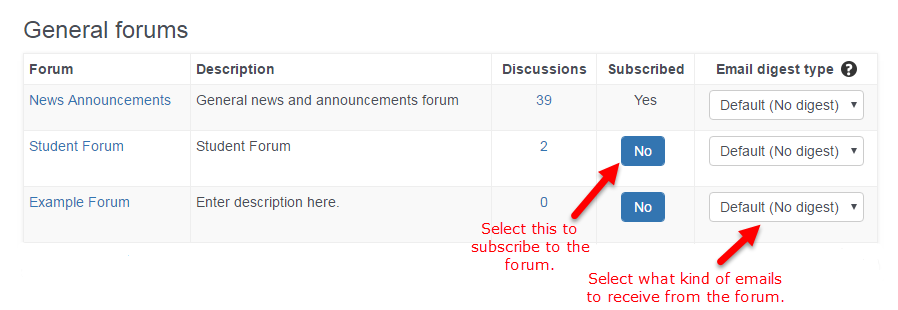Below the video are step-by-step directions on setting up forum notifications:
Forum settings are specific to each course. They’re also tied to an individual’s role in each course, so students will have different settings than faculty members. Forum announcements will go out to all students by their default notification method, so that students don’t miss important updates in courses. For other forums, you can set your notification preferences.
Log in to Spark Learn with your VUnetID and ePassword.
Click on the course where you’d like to set up forum notifications.
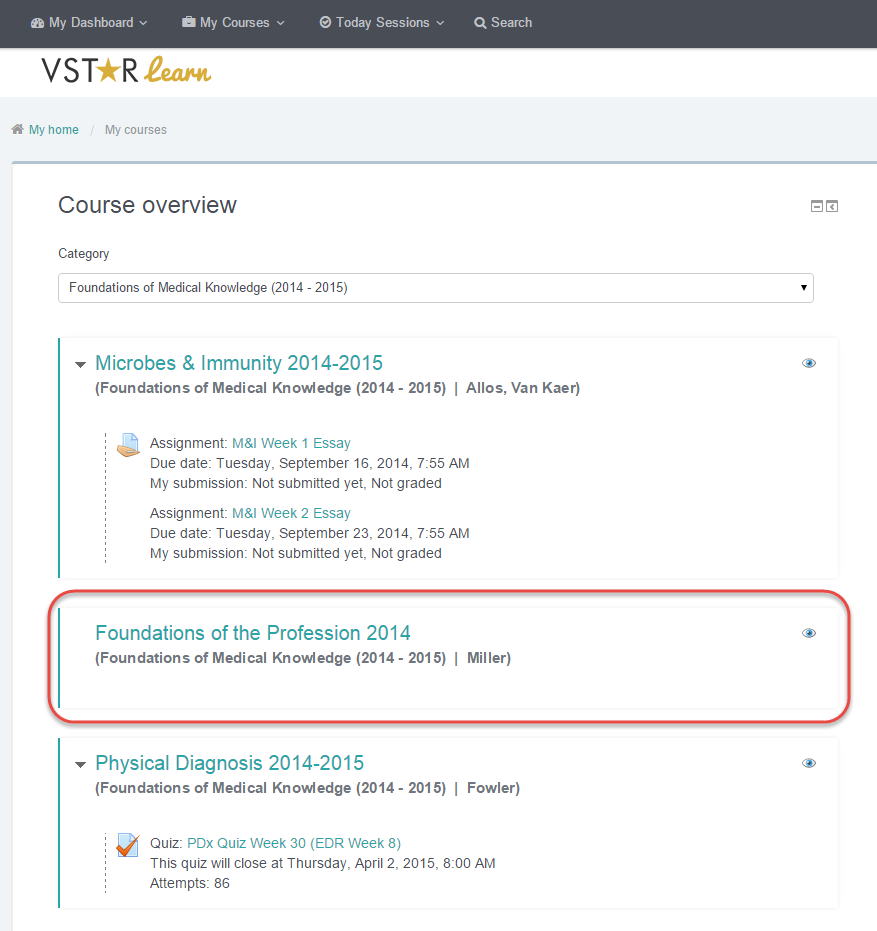
On the right hand side of the page, under Activities, select Forums.
Use the Yes/No button next to the forum to select which forums you would like to subscribe to. By subscribing to the forum, you will have the option to choose what kind of email you receive.
-
The type of notification that you will receive for each forum.
- Default – follow the digest setting found in your user profile. If you update your profile, then that change will be reflected here too;
- No digest – you will receive one e-mail per forum post;
- Digest – complete posts – you will receive one digest e-mail per day containing the complete contents of each forum post;
- Digest – subjects only – you will receive one digest e-mail per day containing just the subject of each forum post.