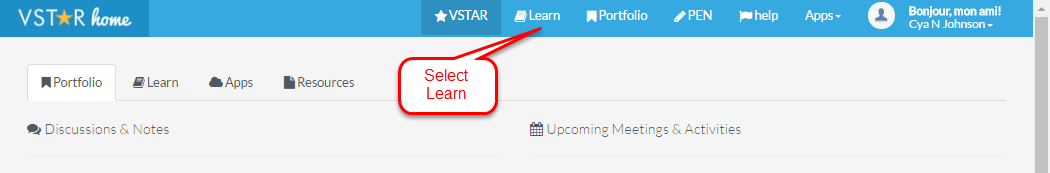Video Tutorial
Course Layout Changes
The Spark Learn course layout is changing to a standard layout for all UME courses. This will be a rolling change with FMK and Immersions courses displaying the change first, and FCC courses following as the year progresses.
Spark course layout is an iterative process and we are continuously working on the best course layout for your needs. We appreciate your ideas and our development team is integrating them as they can. We intend to have consistency across all courses, and a layout that promotes easy access to relevant content.
OEIT, OUME, and select students have partnered to develop a course layout that is more-user friendly.
Spark Log In
This module will walk you through course layout and navigation in Spark Learn. You will begin by logging in to VSTAR. Then select Learn from the blue navigation bar at the top of the page.
Navigating a Course
The section directly under the course title includes announcements, the course syllabus, contact information, schedules, and other information you may need throughout your course, not relevant to one particular topic.
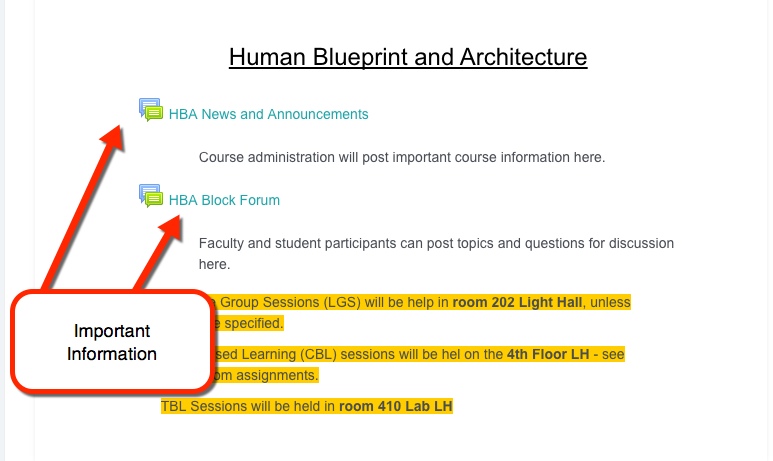
Navigation is based on topics. You can have many topics within a course. Topics are frequently based on weeks, but may also be based on a particular category of knowledge. Clicking on a topic will bring you the content for that topic.
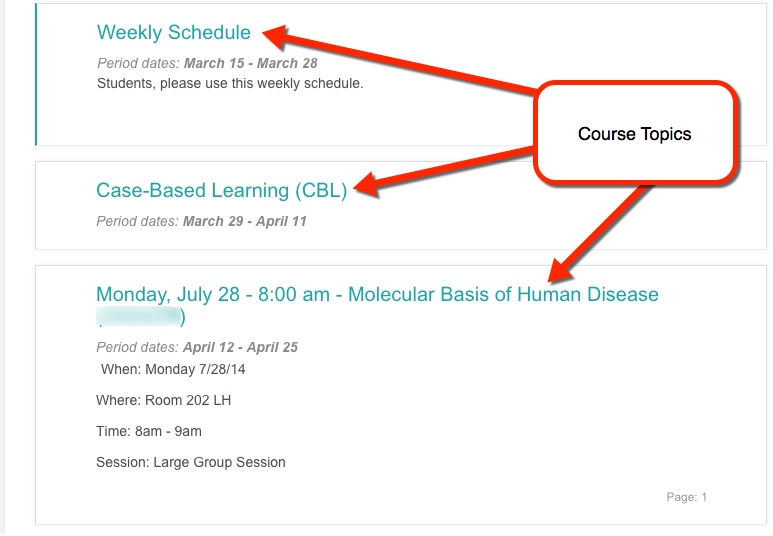
The following screenshot shows the details of Molecular Basis of Human Disease. Each event is differentiated using headings, and detailed information about the event is underneath. Resources for a particular session, including suggested readings and learning objectives, are underneath.
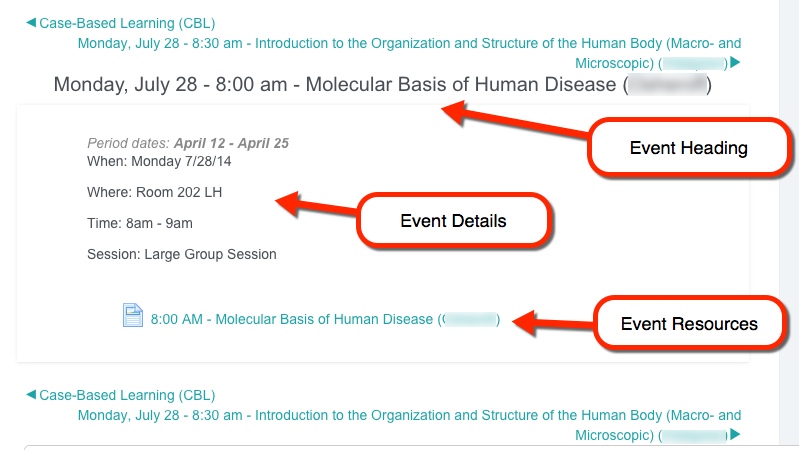
You can also navigate through the course topics in the detailed view by clicking the left and right arrows.