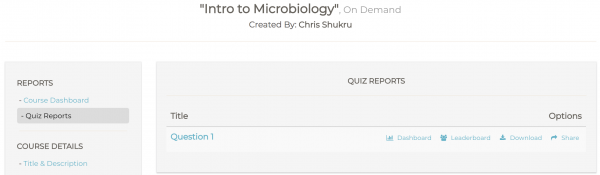- Log in to QuizTime
- Find your course listings on your homepage and open course by clicking title
- Course reports will show key metrics on numbers of learners, number of questions, questions completed and errors (if any). Search enrolled learners using the search bar.
For each learner you can view their name, contact information, enrolled date (applicable for on demand courses), and results (correct answers, incorrect answers, unanswered)
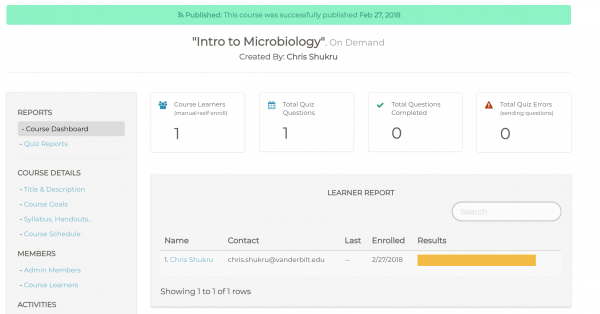
- Click Next or click Quiz Reports on the left to view detailed summary of questions and results. You can view dashboard and leaderboard of each quiz, download a .csv file of the report, or share results with other users.