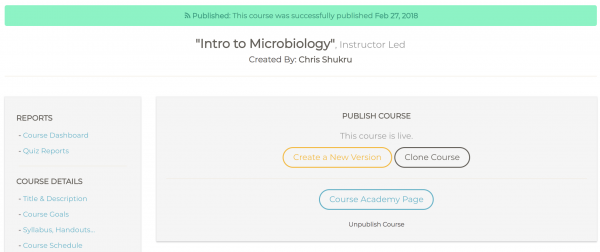- Log in to QuizTime
- Under My Courses click ‘Start one now!‘ or click the green
 button
button - Indicate the type of course you would like to build
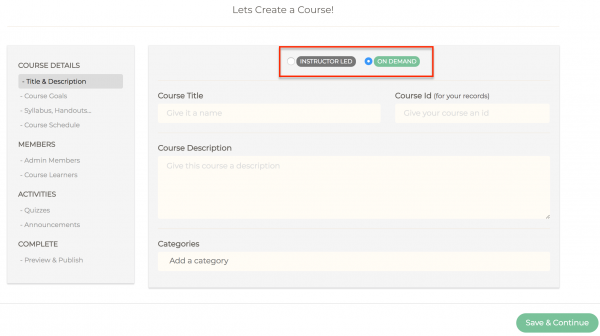
- Add course title, description, and category and click Save & Continue
- Add course objectives, information about earned credits, describe targeted learners, and pre-requisites and click Save & Continue
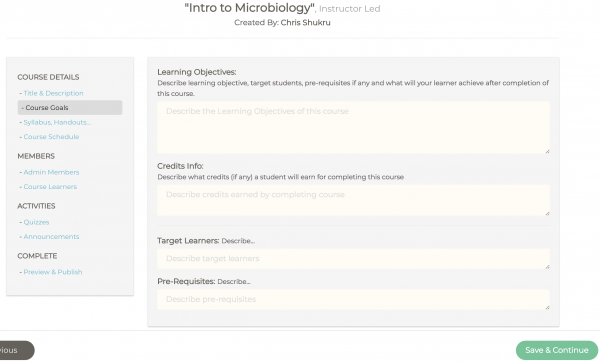
- Copy and paste course syllabus and attach additional handouts to course by click Select File. Click Save & Continue
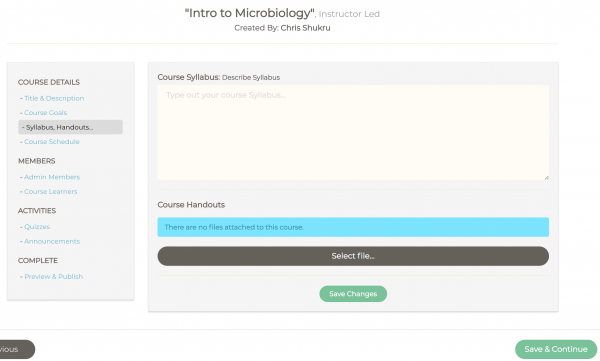
- Specify course start and end date and select the question delivery frequency. On-demand courses have the option to repeat incorrect questions to learners. Select ON under Adaptive Scheduling. Save & Continue
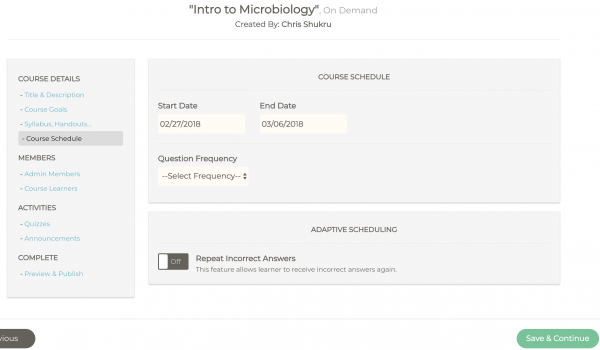
- Add co-owners and course directors to administer additional rights and moderate course. Save & Continue
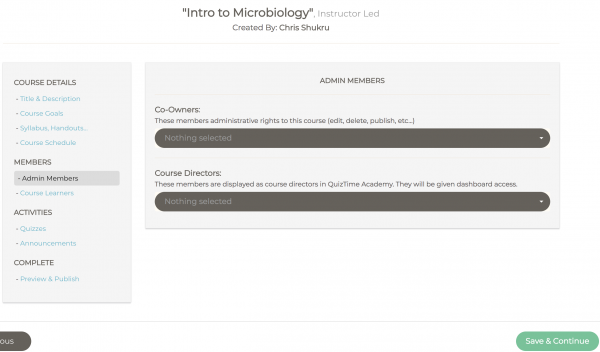
- Learners must manually enroll themselves into On-Demand courses once the course is published to QuizTime Academy. Save & Continue

- Add quizzes by clicking ‘Create Quiz’. You will be guided to create questions and QuizTime will redirect to course builder after questions have been entered. Save & Continue
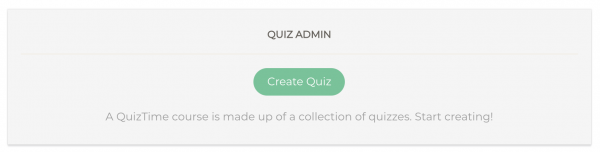
- Add course announcement to be sent at the start and end of your course. Save & Continue
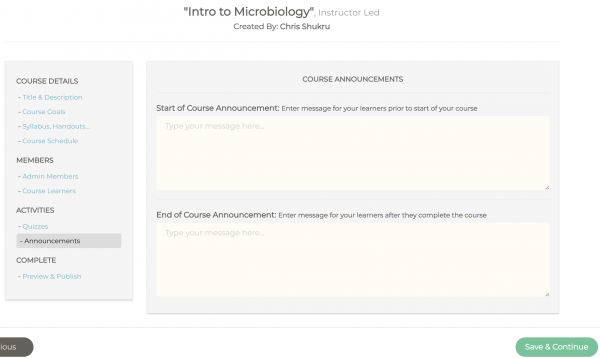
- Click ‘Preview’ to view the course from the learner role or click ‘Publish Course’ to confirm and publish to QuizTime Academy
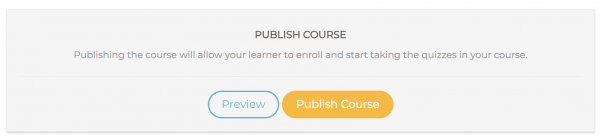
- Congrats! Course has been successfully published. Continue to create new courses, clone the format of the course and make edits, unpublish current course, or view current course in Course Academy page.