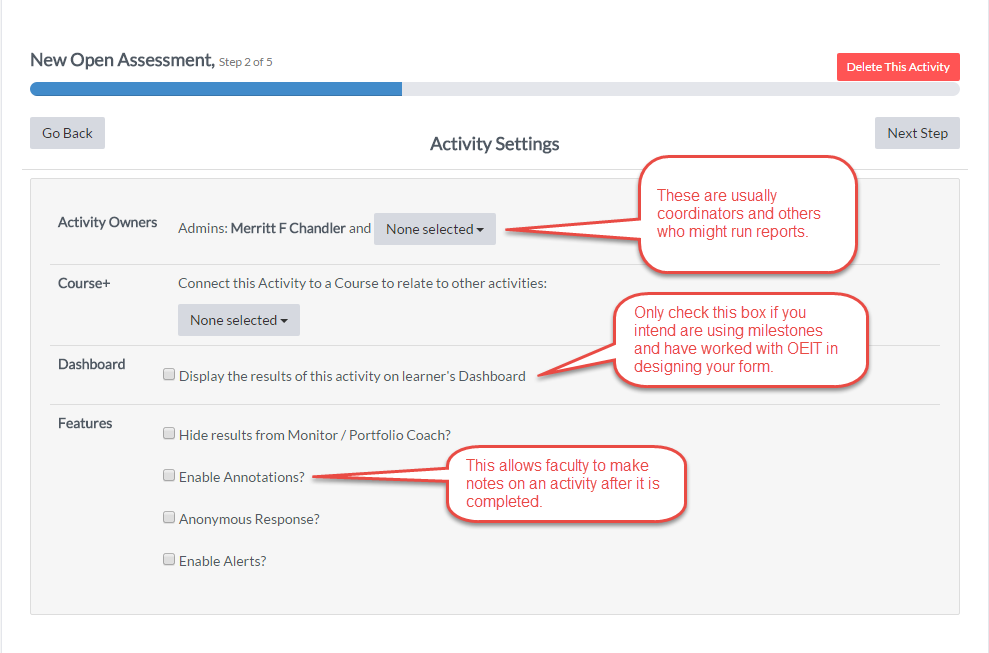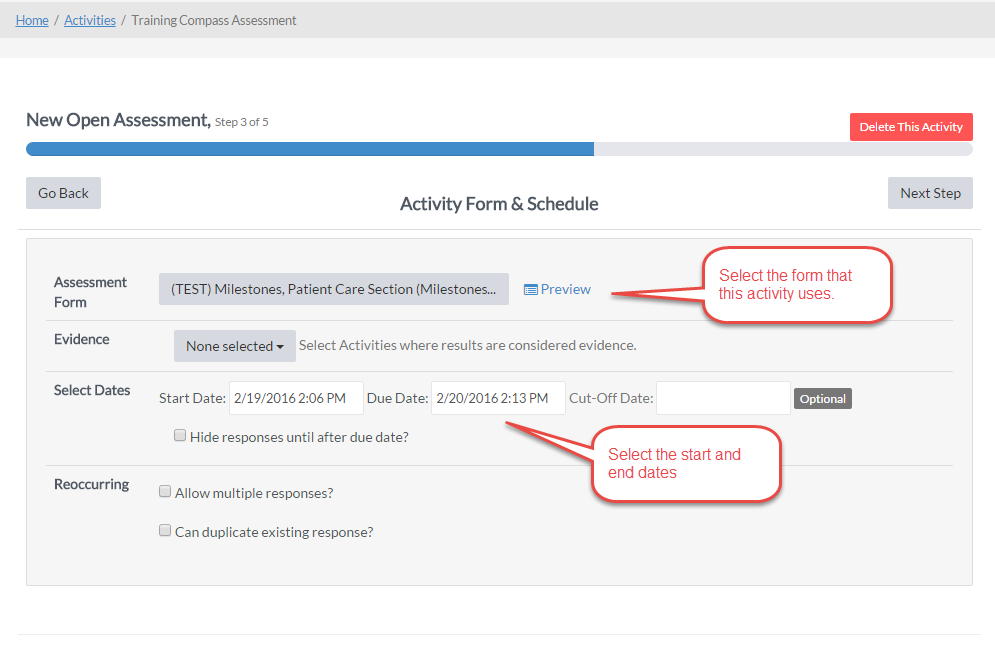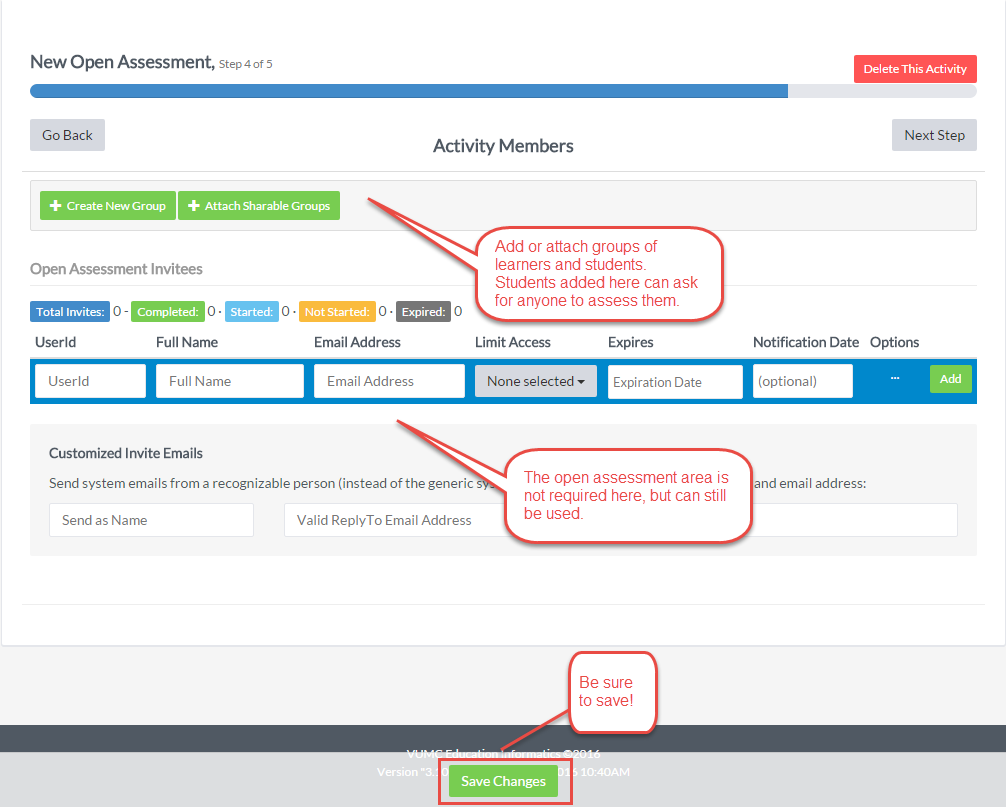Compass Activities are basically Portfolio Compass Assessments, with one minor change, so that these assessments will show up in the “Compass Feedback” tab for students. This is in step #4.
1. Log in to Portfolio at https://vstar.mc.vanderbilt.edu/portfolio.
2. Select “Create/Edit an Activity” from the Administration pane.
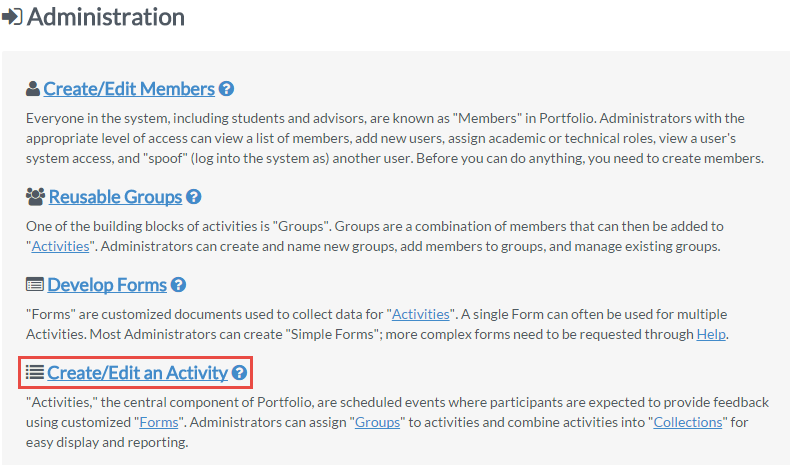
3. Select “Create New Activity.”
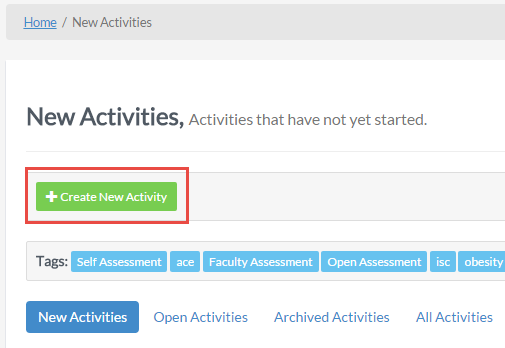
4. Walk through the activity creation steps. Include the “compass” tag for all Compass Activities. Compass Activities should be set up as “Open Assessments” in VSTAR Portfolio.
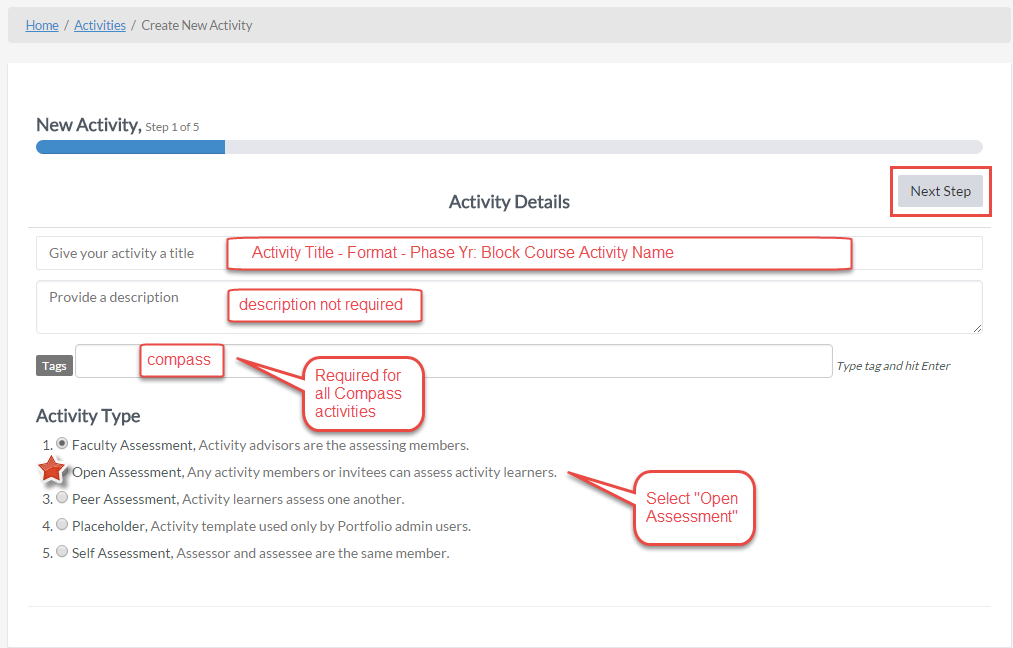
Continue walking through the steps to set up an Compass Assessment.