This setting determines whether the course appears in the list of courses. Apart from teachers and administrators, users are not allowed to enter the course if it is set to Unavailable. You may wish to set a course to Unavailable to prevent students accessing course material prior to the beginning of the course, or while you are actively building course content.
To set the course availability, first navigate to your course.
On the right hand side of the screen, click on the “Course Administration” icon in blue. This will open the Course Administration menu. From here, click “Edit Settings.”
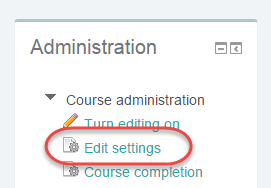
This pulls up the course settings. From here, scroll down to Visibility and select one of the two options, Show or Hide.

