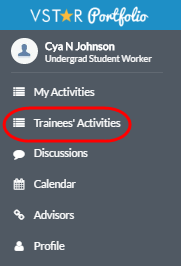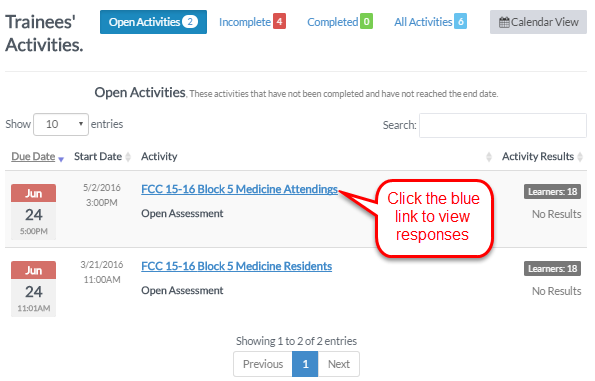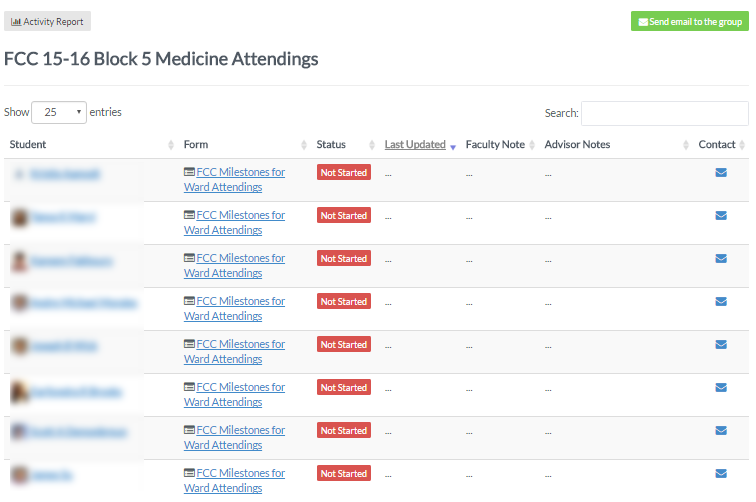On your Portfolio home page, click on “My Trainees’ Activities.”
From here, you can view the Activities your students are working on.
Your students may have multiple forms. The due date will appear on the left hand side. The number of activities that are open, incomplete, and complete will appear to the right of the title “Trainees’ Activities”. You may choose to use the calendar view to monitor student activities.
On on the right of this form, there is an indication of how many students (Learners) are enrolled in that particular Activity (in this case 18).
If you click one of the blue links on the form, you can view individual responses.
This page can be sorted by student, completion status, and date last updated. You can click on the form to view individual student responses. You may also send an email to the group by clicking the green button at the top of the page shown above.