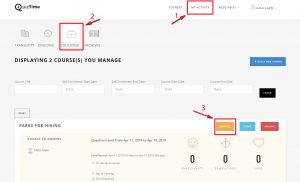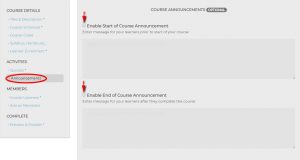The announcement is a message for enrolled learners prior to the start of your course and after they complete the course. This feature can be Enabled or Disabled.
- Go to QuizTime.
- Select Log In.
- Go to My Activity.
- Select Educator.
- Select the course in which you would like to update.
- Select Manage Course.
- Under Activities select Announcements.
- This field is optional.
- To Enable your start announcement, mark the checkbox in front of Enable Start of Course Announcement, type your message.
- To Enable your end announcement, mark the checkbox in front of Enable End of Course Announcement, type your message.
- Click Save & Continue.
- If you choose not to fill these fields, select Skip.