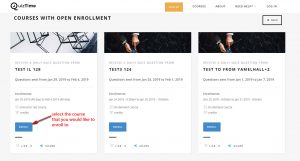- Go to QuizTime.
- Select Log In.
- Select Courses.
- Browse and select the course in which you would like to Enroll.
- After you select your course, set your Quizzes Delivery Preferences.
- Select how would you like your quizzes to be delivered, via Email or a Text Massage.
- If you select via Email, the quizzes will be sent to the email address that has been utilized with your account setup.
- If you select via Text Massage, add your phone number and select Save & Confirm.
- Once you select Save & Confirm, you will receive a text message with a confirmation code.
- Add the Confirmation Code and select Confirm Number.
- After setting the way that you would like to receive your quizzes, select the Delivery Time.
- From the Drop-Down list, select the time that you would like to receive your quizzes.
- If you marked the Save As Global Preference checkbox, then you will set the same Delivery Time to all quizzes for your enrolled courses.
- If you prefer to receive your quizzes for this course only at the selected time, then do not mark the Save As Global Preference checkbox.
- Once you have made your selections click Enroll in Course.