Go to Windows -> Accessories -> Snipping Tool.
Pin this to your taskbar!
Click on the scissor icon, then click “New” to create a new snip.
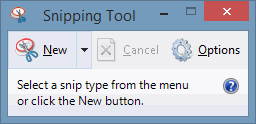
Once you have created a snip, you can use the tools to draw and highlight certain areas with your mouse.
Other helpful tools include TechSmith’s Snag-It Tool and Jing.
