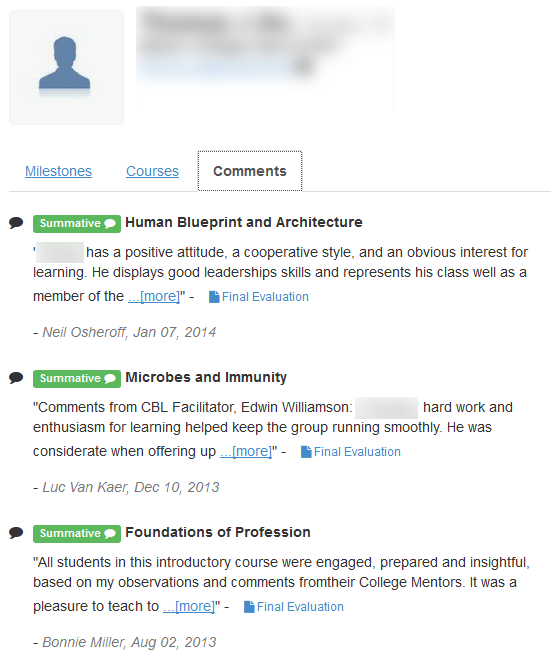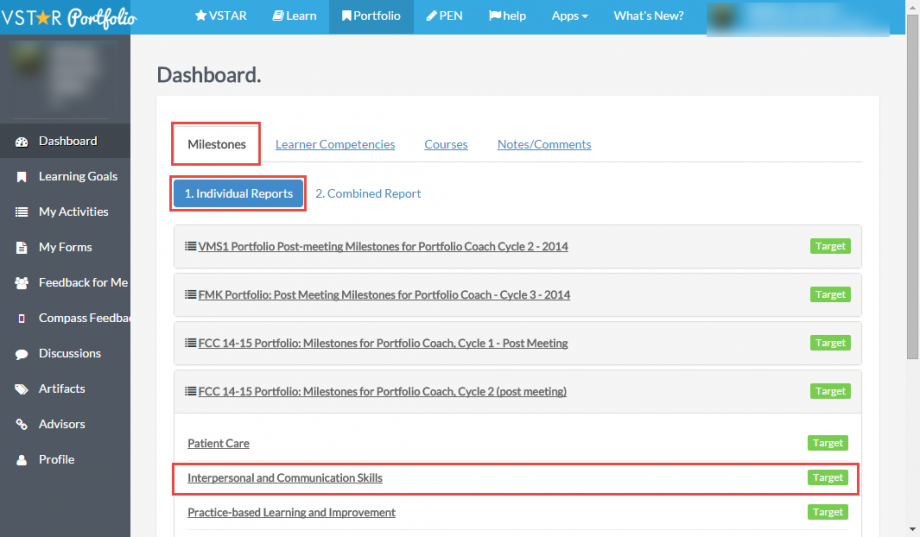From the VSTAR Portfolio main page, students can click on the “Dashboard” tab to view their dashboard. A Portfolio Coach or Promotions Committee member can view the dashboard for any of their students.
The Dashboard has four tabs: Milestones, Learner Competencies, Courses, and Notes/Comments.
Milestones is the first tab, and is divided into Individual Reports and Combined Reports.
Individual Reports indicate how well a student is doing at achieving a target for each milestone assessed.
Combined Reports show scores on individual assessments for each milestones. This report also indicates any assessments done by MCTs (Master Clinical Teachers) with a special icon.

Learner Competencies shows a scatterplot of how the student has scored, over time, on different milestones. These reports can be filtered by date, assessment type, milestone, and competency. Reports can be downloaded to a . csv file and opened in Excel.
The “Courses” tab shows student grades in individual courses.
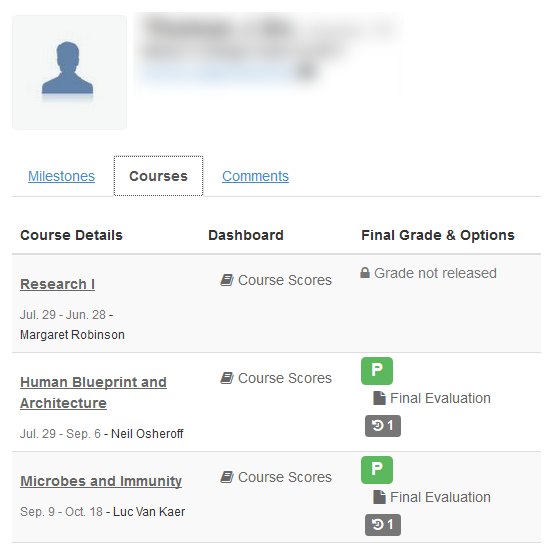
The “Comments” tab shows Summative comments.