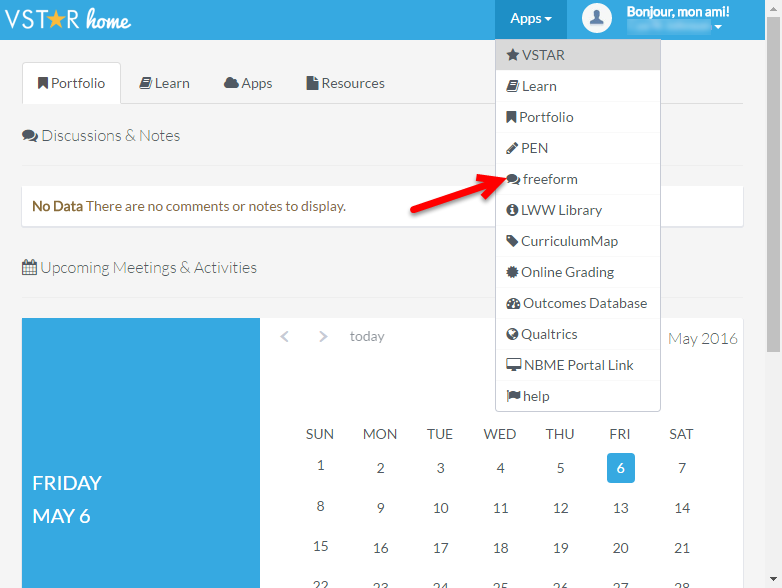Uploading a Photo in freeform
Profile Creation
Log in to freeform at https://freeform.vanderbilt.edu/, or by clicking on the blue “freeform” tile on the VSTAR home page.
Enter your VUNet ID and e-Password as needed.
To upload or update your photo in freeform, click on the “Wall” tab which will take you to your “Wall” page in freeform:
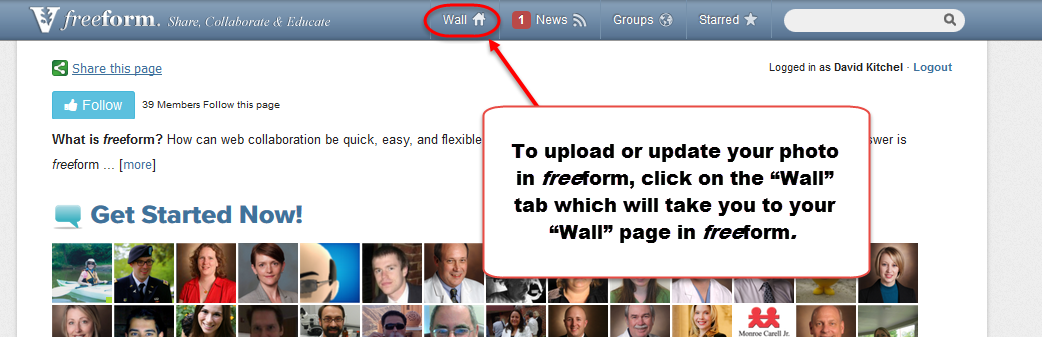
Click on the “Change Pic” button and select a file: