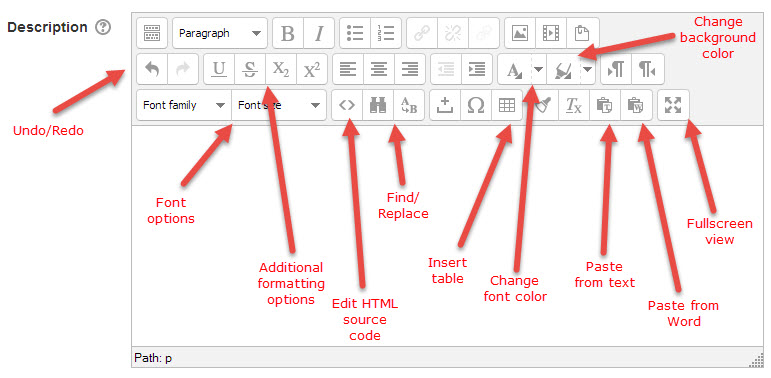This video shows the basics. There are a few screenshots below the video as well, if you would like something to print and keep at your desk.
The most common way to enter large amounts of text in Spark Learn is through the Tiny MCE text editor. This is a WYSIWYG text editor very similar to a Word processor application, but since it’s smaller, it’s not quite as powerful as Microsoft Word. It’s great for creating pages in Spark Learn or uploading small amounts of text.
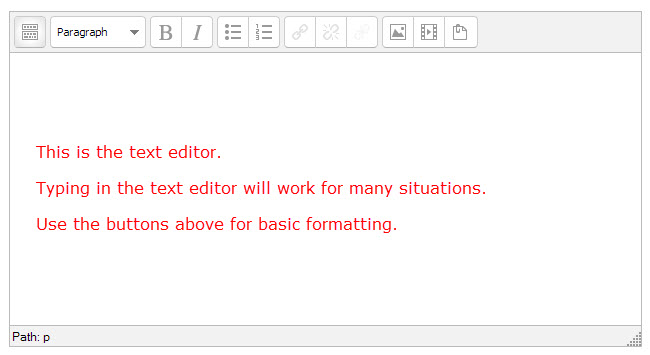
The row buttons on the top of the text editor can be used for basic formatting.

This row of buttons can be expanded to add extra features to the text editor.