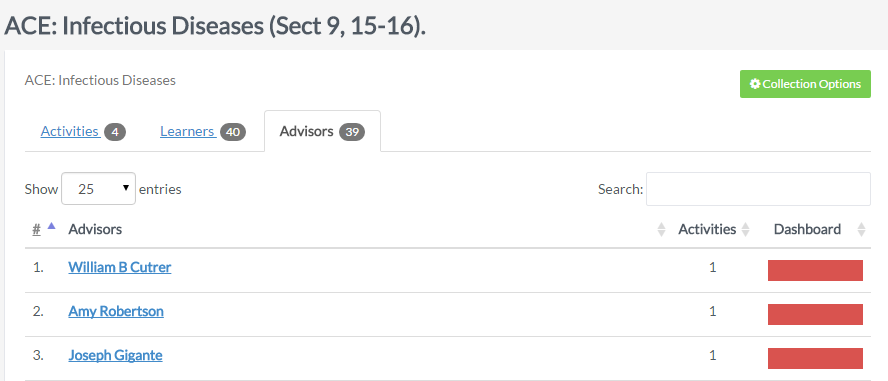Access Your Collection
1. Log in to VSTAR Portfolio at https://vstar.mc.vanderbilt.edu/portfolio.
2. Select the Program.
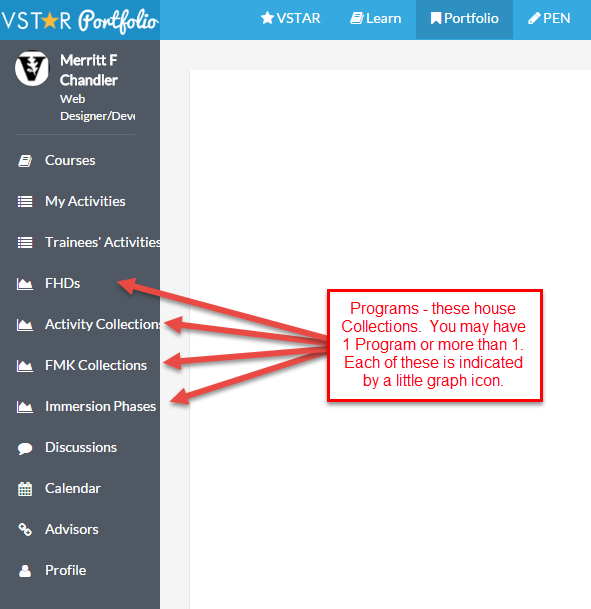
3. Select the appropriate Collection.
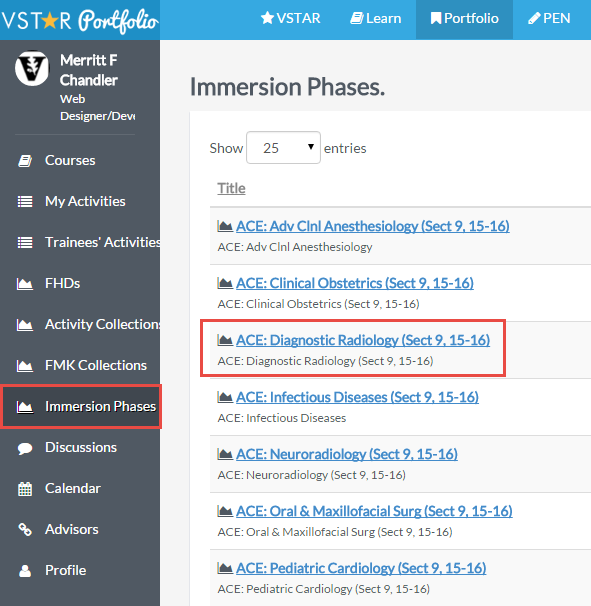
Working With Your Collection
4. The “Activities” tab allows you to view individual Activities and reports.

5. The “Learners” tab allow you to view individual students and their milestone data.

6. Milestone data in scatterplot graphs provides detailed reports on each learner.
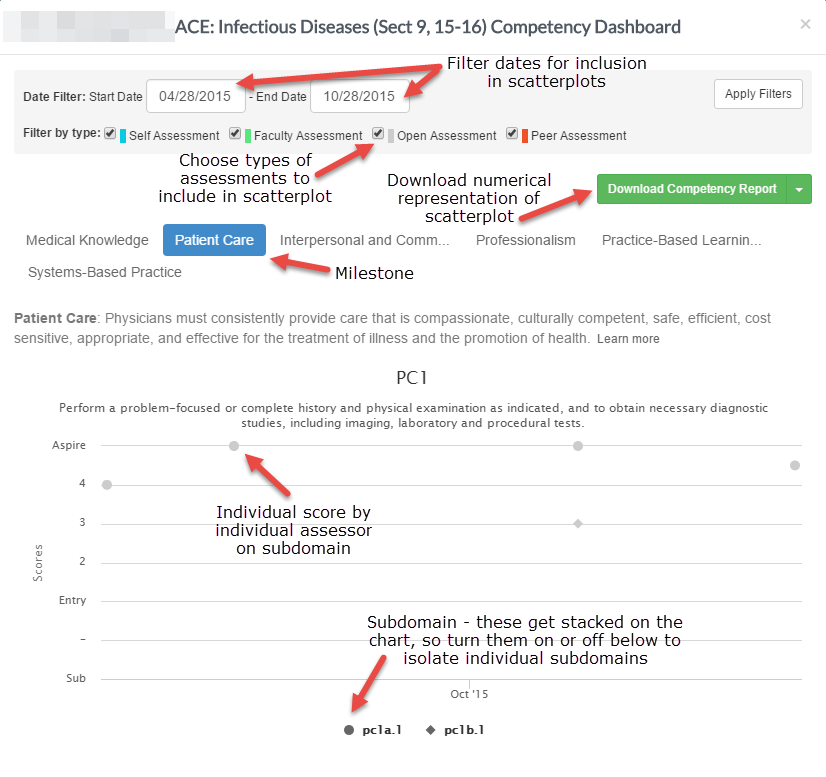
7. The “Advisors” tab provides detailed information for each advisor that has contributed to each Activity.