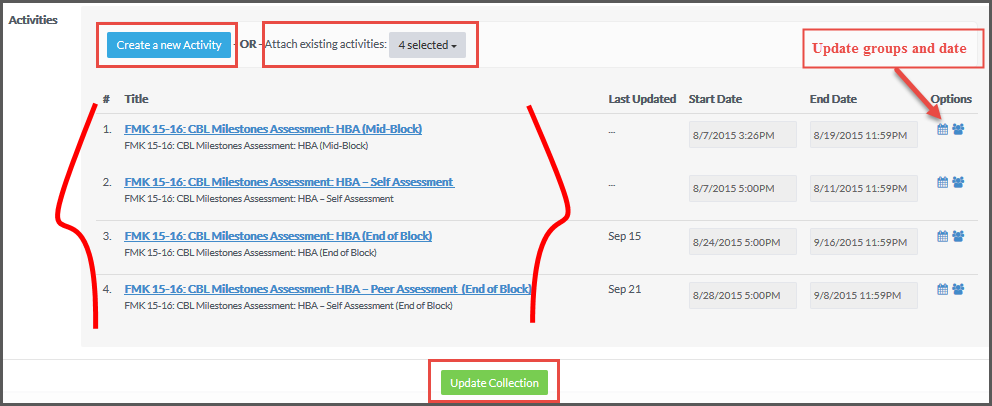How to Create a Collection (for Admins)
“Collections” are groupings of “Activities” which allow “Monitors” to oversee and manage Students and Advisors participating in Activities. Collections include built-in reporting and dashboard views.
To create or update a collection, login to Vstar Portflio: https://vstar.mc.vanderbilt.edu/portfolio
Under Administration, go to Collections.
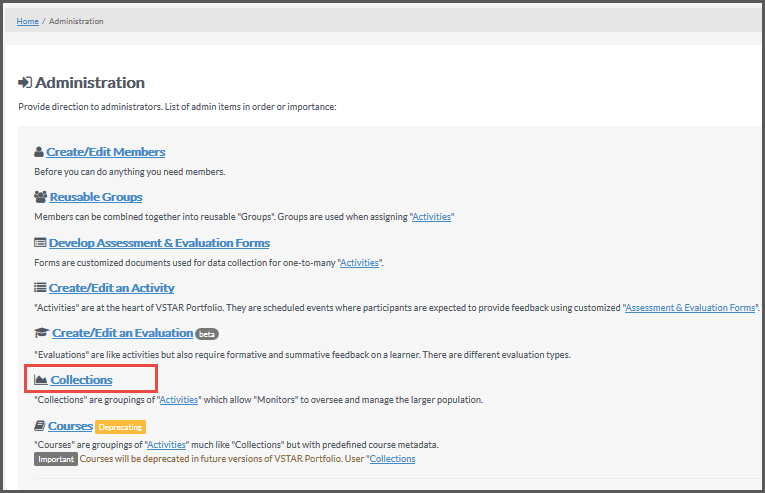
Next, Click on “Create New Collection”
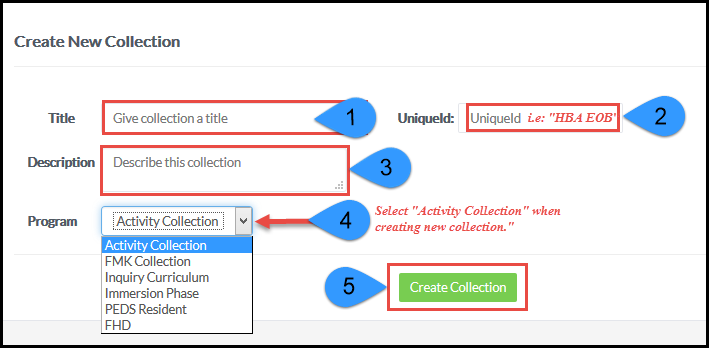
Once a collection is created, you can search for the collection title to update changes. (note that only existing collections will appear under the list).
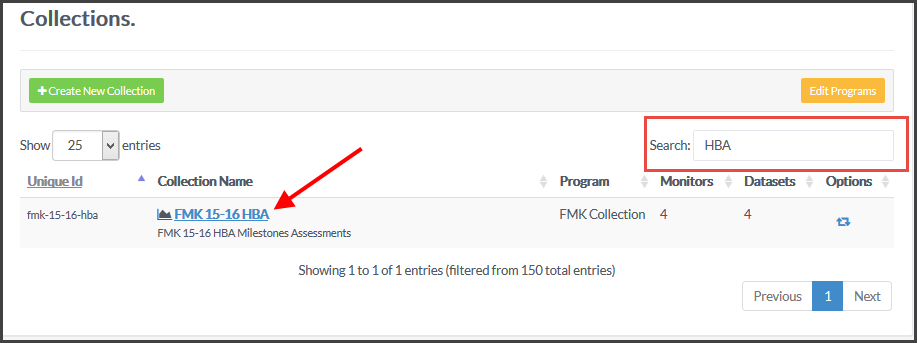
On this page, rename your collection, and/or provide a description.
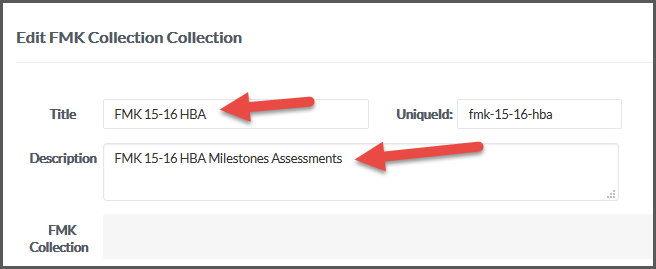
Next, add members that need access to the Collection. (Please note that only people added as “monitors” will be able to view the collection. Also, please do not add students as monitors in this section.)
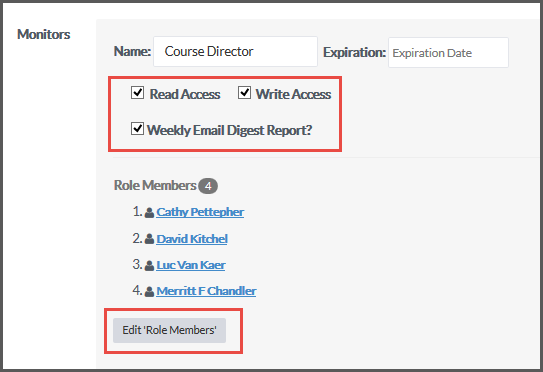
Next, you will see your list of activities under that collection. Here you can create a new activity or add an existing activity; update groups or activity start/end date.
Click on “Update Collection” to save changes.