VSTAR Log In
This module will walk you through viewing student assessments and reflections. The process will be the same for either Portfolio Coaches or Promotions Committee Members. You will begin by logging in to VSTAR. Then select Portfolio from the blue navigation bar at the top of the page.
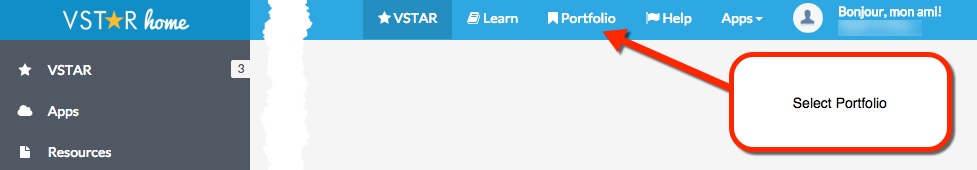
Navigating to Student Assessments and Reflections
As a Portfolio Coach or Promotions Committee Member, you may need to view more details about your students. One place to do this is to look at reflections and assessments that a student has completed for themselves, as part of their daily coursework.
To view these, you will want to click on “Trainees” from your main page in Portfolio.
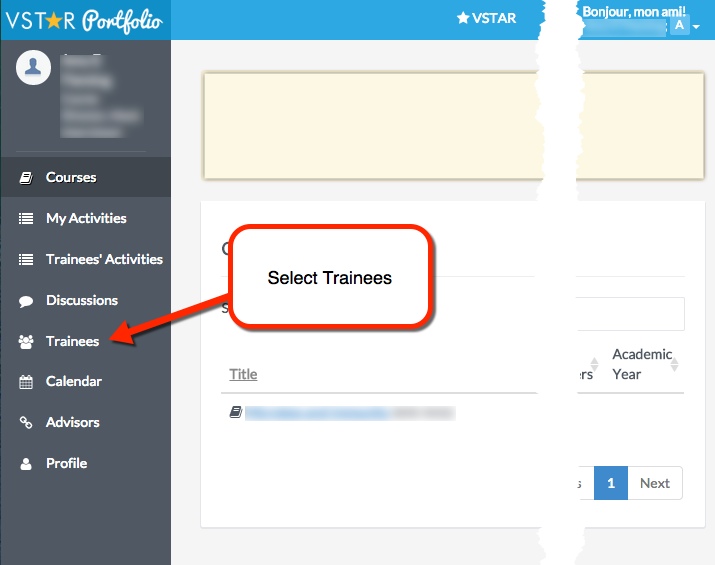
Find the appropriate student, and click on their name.
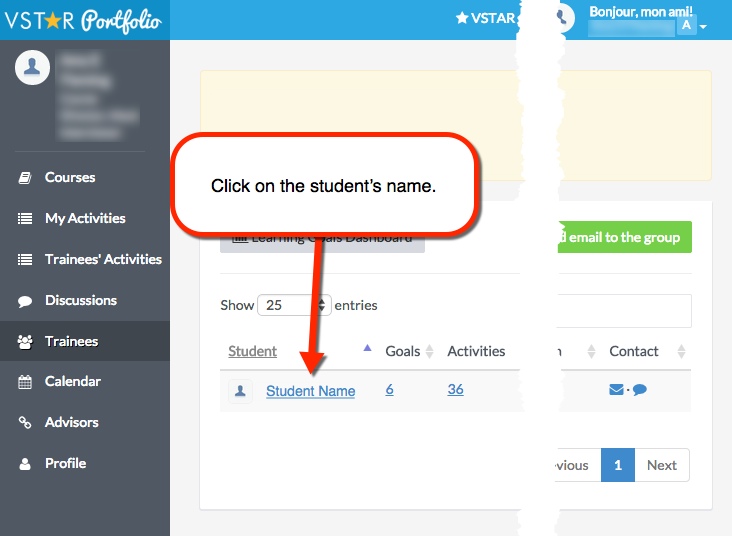
This will bring up that student’s Portfolio page.
Once in the student’s Portfolio page, click on “My Activities.”
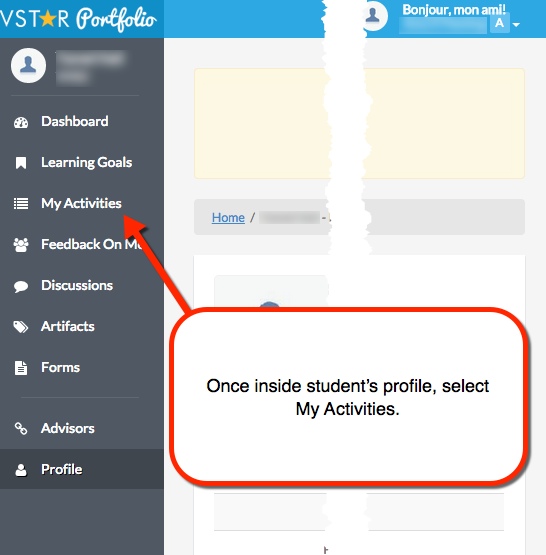
You will now be able to view a list of the student’s activities. Students complete these on a regular basis as part of their class work, so many students will have quite a few activities.
Current activities will show up with a red due date on the student’s activity stream. Older, past due activities show up with a gray due date. Activities get a completed icon on the right hand column when the activity is done. You can review any activity by clicking on the activity name.

