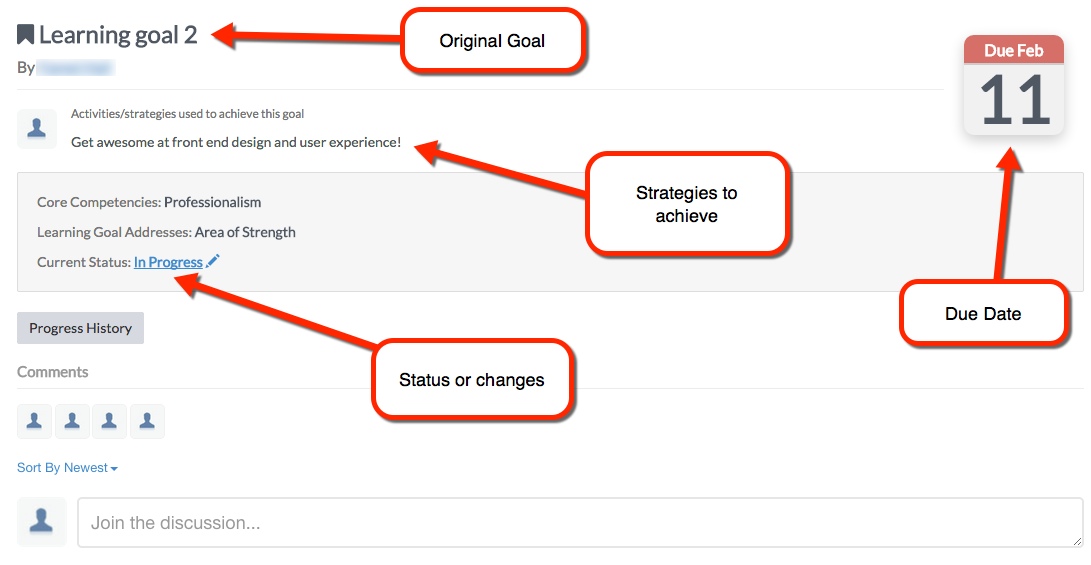VSTAR Log In
This module will walk you through viewing student learning goals. The process will be the same for either Portfolio Coaches or Promotions Committee Members. You will begin by logging in to VSTAR. Then select Portfolio from the blue navigation bar at the top of the page.
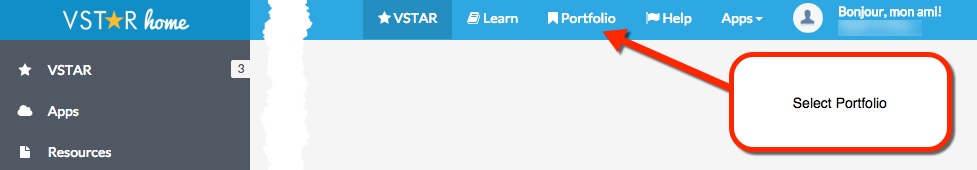
Navigating to Student Learning Goals
Begin by navigating to the student’s profile page. To do this, click on “Trainees” from your main page in Portfolio.
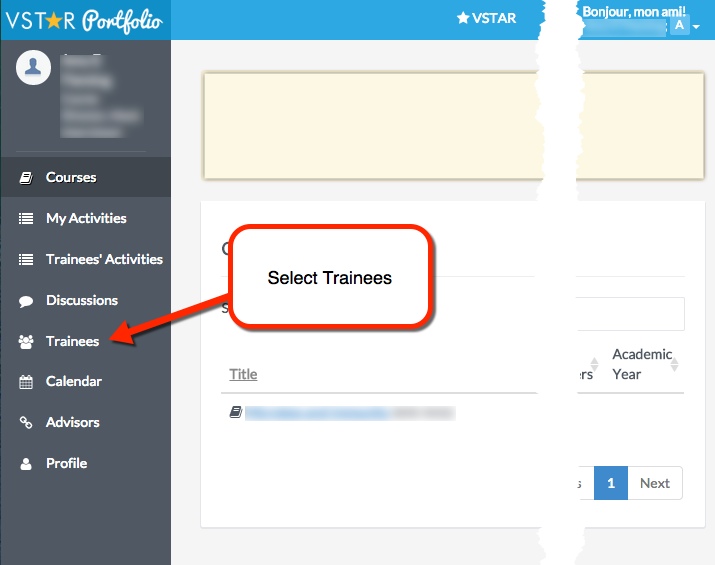
Find the appropriate student, and click on their name.
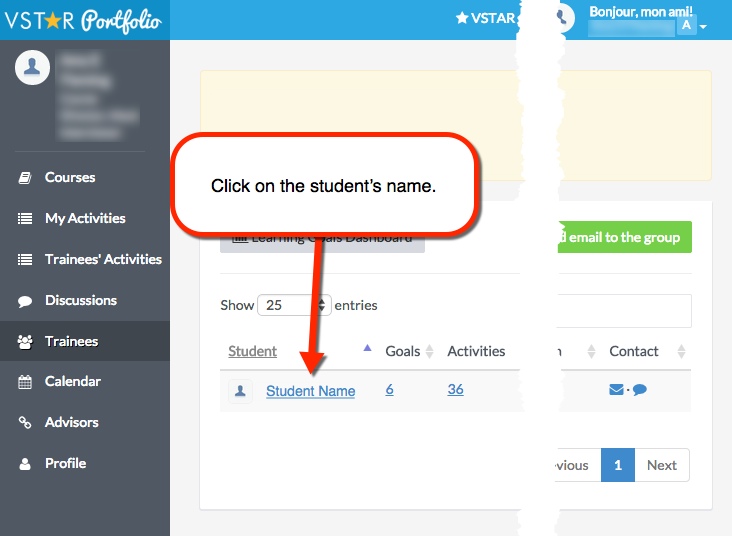
This will bring up that student’s Portfolio page.
Once in the student’s Portfolio page, click on “Learning Goals” to view the student’s personalized learning plan.
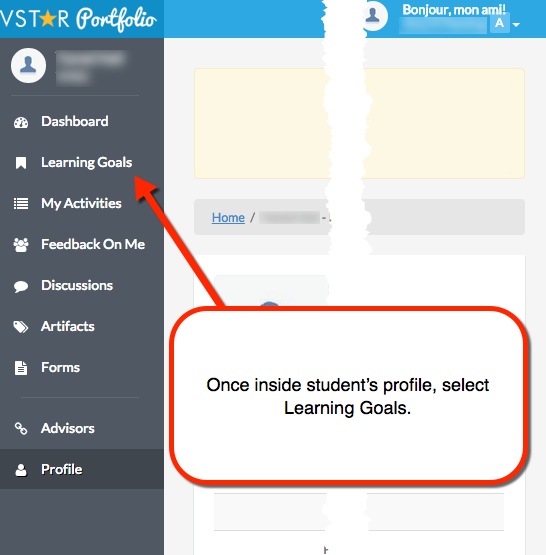
Learning Goals can be sorted by completion date or competency by using the buttons in the upper left hand corner of the screen.
To view a learning goal in more detail, click on the goal itself.
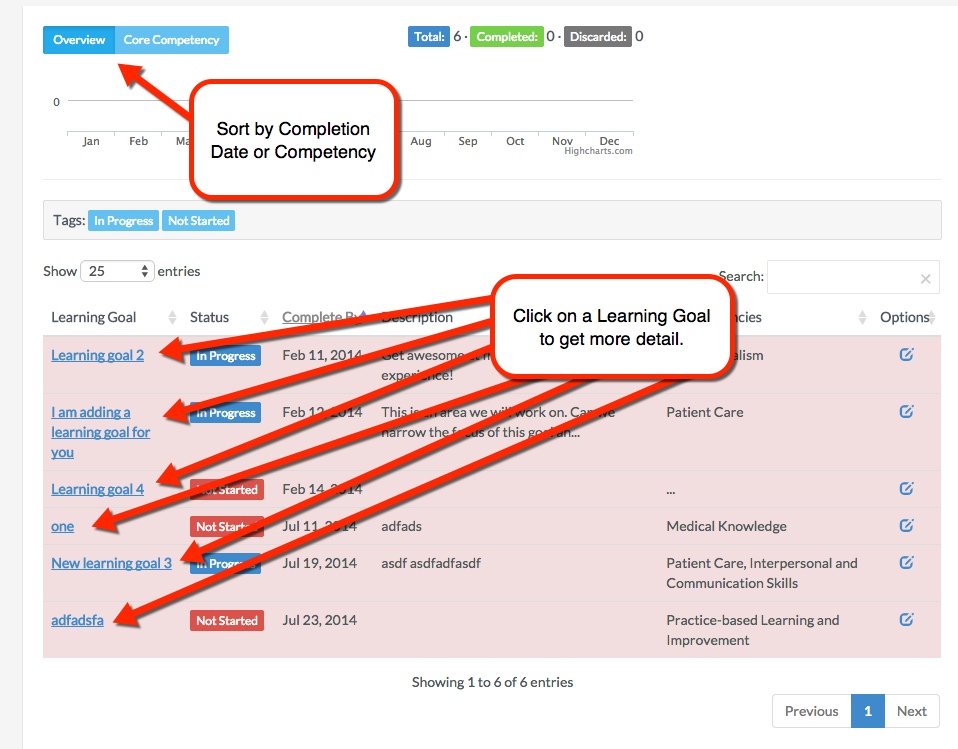
You will be able to view the details of the goal, the strategies the student set to achieve the goal, the due date for the goal, and how far along the student is in completing the goal.