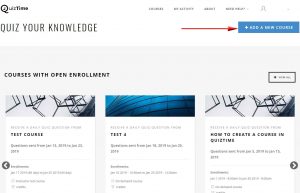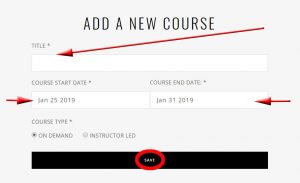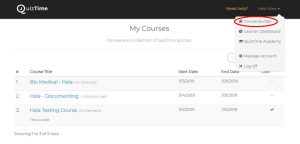- Go to QuizTime.
- Select Login.
- Select Courses.
- Select Add A New Course.
- Enter new course details by adding the TITLE, COURSE START DATE, and COURSE END DATE.
- Select the COURSE TYPE.
On-Demand Course: for On-Demand courses learners start to receive questions after enrollment (later that day or the following day depends on the delivery hour selected by the learner at enrollment). Each learner has a different course schedule (depends on the learner’s enrollment date), and the learner will receive one question per day. The course administrator can set the enrollment start and end date/time, but the enrollment will not be opened until the course is published. No changes can be made to a published, on-demand course with enrolled learners. On-demand courses provide adaptive learning feature that allows learners to re-attempt questions with incorrect answers.
Instructor-Led Course: for Instructor-Led courses administrators set the delivery date/time of each question, therefore, each question will be sent to all learners at the same time. Learners can enroll in the course during the enrollment start and end date/time even before the course is published.
- Click Save.
Reviewing Courses.
After creating your courses, you can also review all courses that you have built by going to the Course Builder. This window will show all the courses that you have built as well as Courses title & type, Start Date, End Date and if it is published.
- Besides your name, you will find a small rectangular shape. Click the drop-down list.
- Select Course Builder.
- You can update the Unpublished courses as well as review the Published courses.
- There is a search bar that you can utilize to search for a specific course. You can search by Course Name, Start Date or End Date.