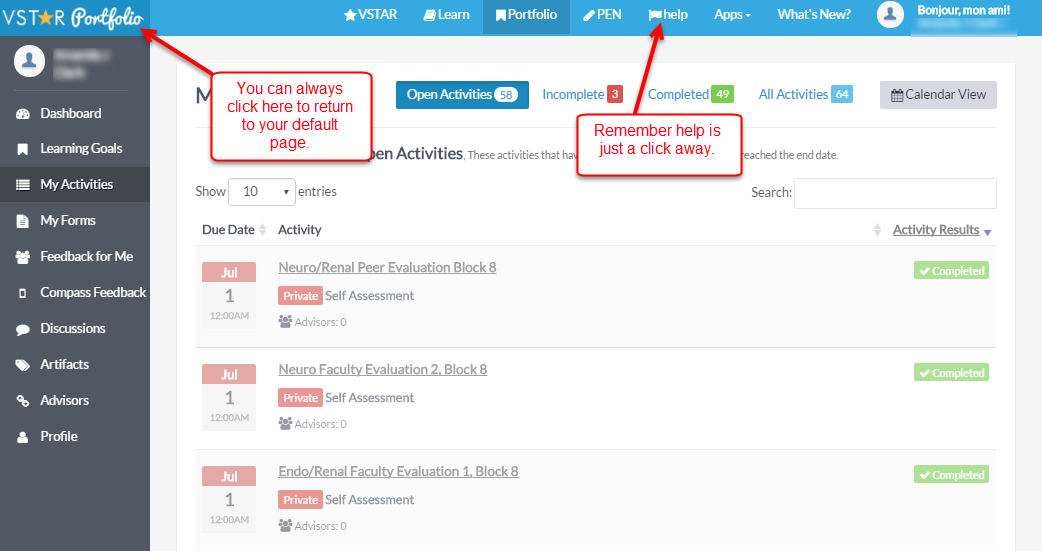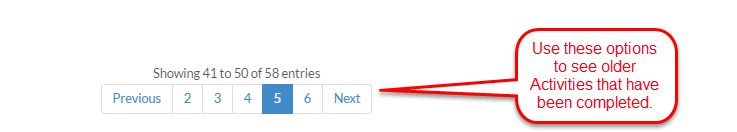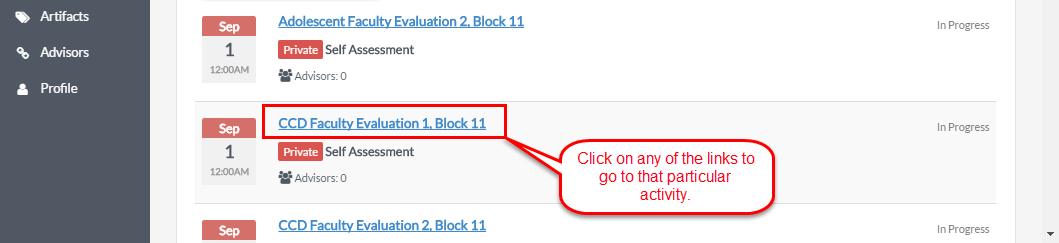Activity Navigation
Log in to Portfolio at https://vstar.mc.vanderbilt.edu/portfolio, or by clicking on the “Portfolio” link in the VSTAR Apps drop down menu.
When you first log in, your page should default to the “My Activities” tab. If you do not see the “My Activities” tab highlighted in blue, go ahead and click on it now.
From the “My Activities” tab, you can view any current or active Assessments that are yours to complete. Simply click to open the title of the Assessment, and you can complete it by following the instructions on the Assessment page.
If you do not see the Activity you’re looking for, it may be because the activity you are looking is older than those shown. To see older or more activities, scroll down to the bottom of the Activities list and click on “Next”, “Previous”, or the specific page number you wish to view. You may choose to show 10, 25, 50, or 100 entries on your Activities list per page. If you are unsure of the page number your activity resides, you can click “Next” or “Previous” multiple times to find your activity.
Once you’ve found the assessment you’re looking for, click the title of the assessment you need to access to view it.
Understanding Due Dates
The due date Column at the far left of the Activities list, shows various due dates. In most cases, the nearest due dates show on top and dates further out show further down in the list. Past activities show with a gray month box. Open ended assessments (not are pictured below) have no due date, indicated by an ellipsis (….).