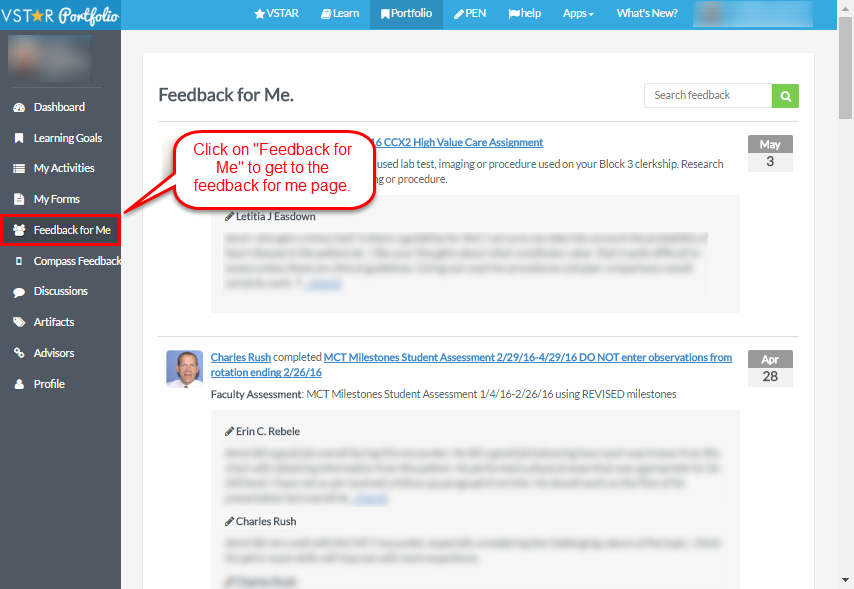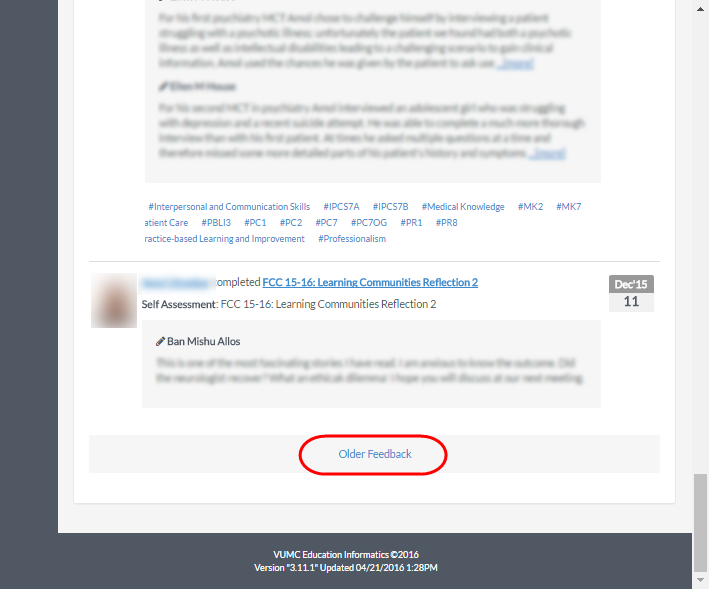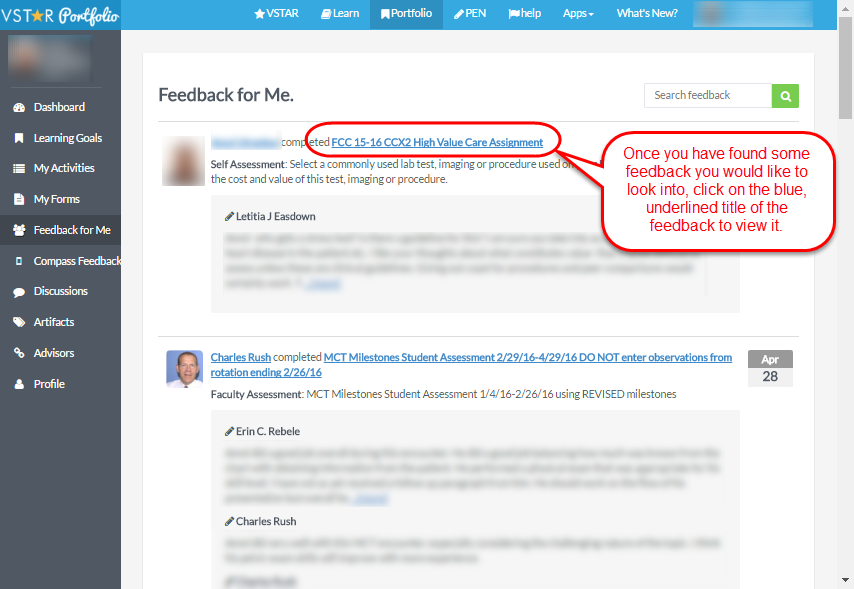Feedback Navigation
Log in to Portfolio at https://vstar.mc.vanderbilt.edu/portfolio, or by clicking on the “Portfolio” link in the VSTAR Apps drop down menu.
When you first log in, your page should default to the “My Activities” tab. In the Navigation bar, directly beneath the “My Activities” tab you will see the “Feedback for Me” tab. Click that tab to go to the “Feedback On Me” page.
The “Feedback On Me” page contains any activity where you were the one assessed. These include:
- Student Assessments, where a faculty member or another advisor assessed you;
- Peer Assessments where one or more of your peers assessed you;
- Self-Assessments where you assessed yourself;
- And in some circumstances Open-Assessments
If you don’t see an assessment right away on your “Feedback On Me” page, that may be because it is older. To see these older assessments, click the “Older Feedback” link at the bottom of the list. Once you have a large number of assessments, you may have to click the button multiple times.
When you have found some feedback you would like to look into, click the on the blue, underlined title of the feedback to view it.