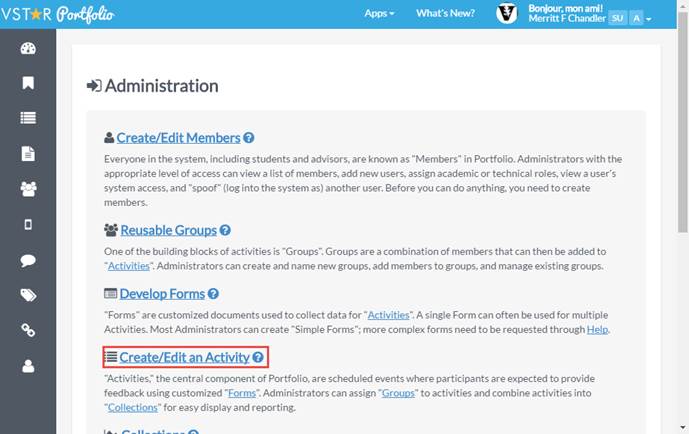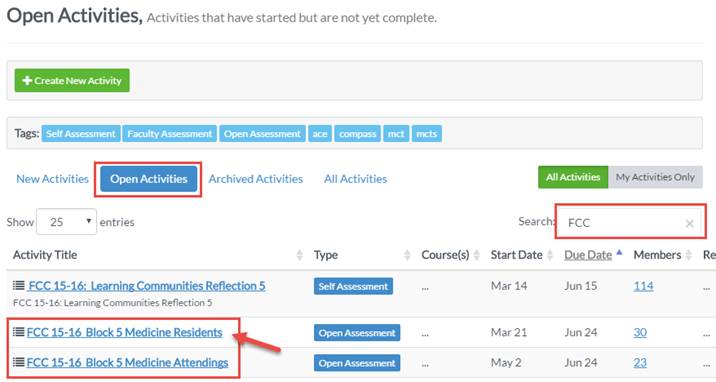Log into https://vstar.mc.vanderbilt.edu/portfolio
Click on “Create/Edit an Activity”
Type the name of your Activity in the search box. This will pull up your activity. Click on it to view it.
Scroll to the bottom of the Activity page. Select “Download Invitee Report.” This will download to an Excel file.
The “completed” column shows whether or not the student’s request has been completed.