Log in to VSTAR Portfolio at https://vstar.mc.vanderbilt.edu/portfolio.
Select the “Trainees’ Activities” link on the left hand side of the page.
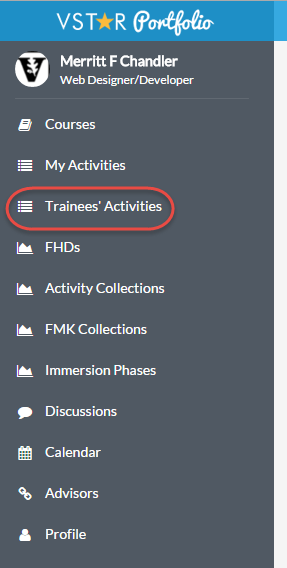
This link gives you access to all activities where you are listed as an Advisor. You will be able to see any Activities your students are currently working on, including Activities in Compass. Navigate to the Activity you wish to view:
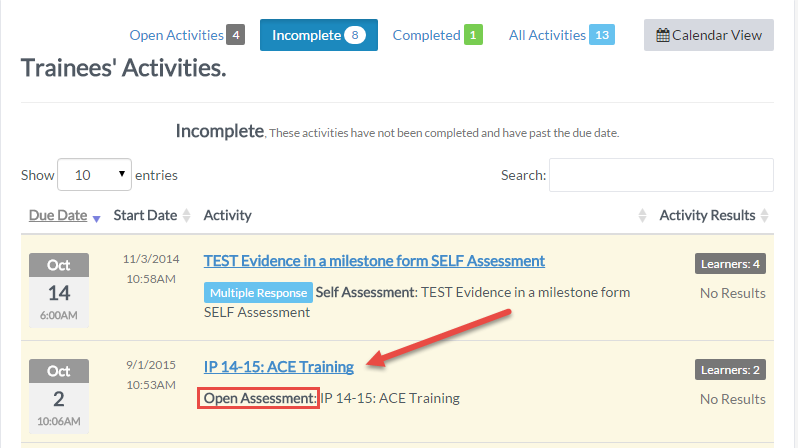
Note: Compass Assessments may be designated as “Open Assessments” in Portfolio.
Note: The Due Date sort is currently sorting in an ascending fashion, with most recently due activities at the bottom. By clicking on “due date” you can bring the most recently due activities to the top. This will be fixed in a later release.
Click on the link for the Activity you wish to view.
The next screen will allow you to run reports and view student progress in the Activity.

