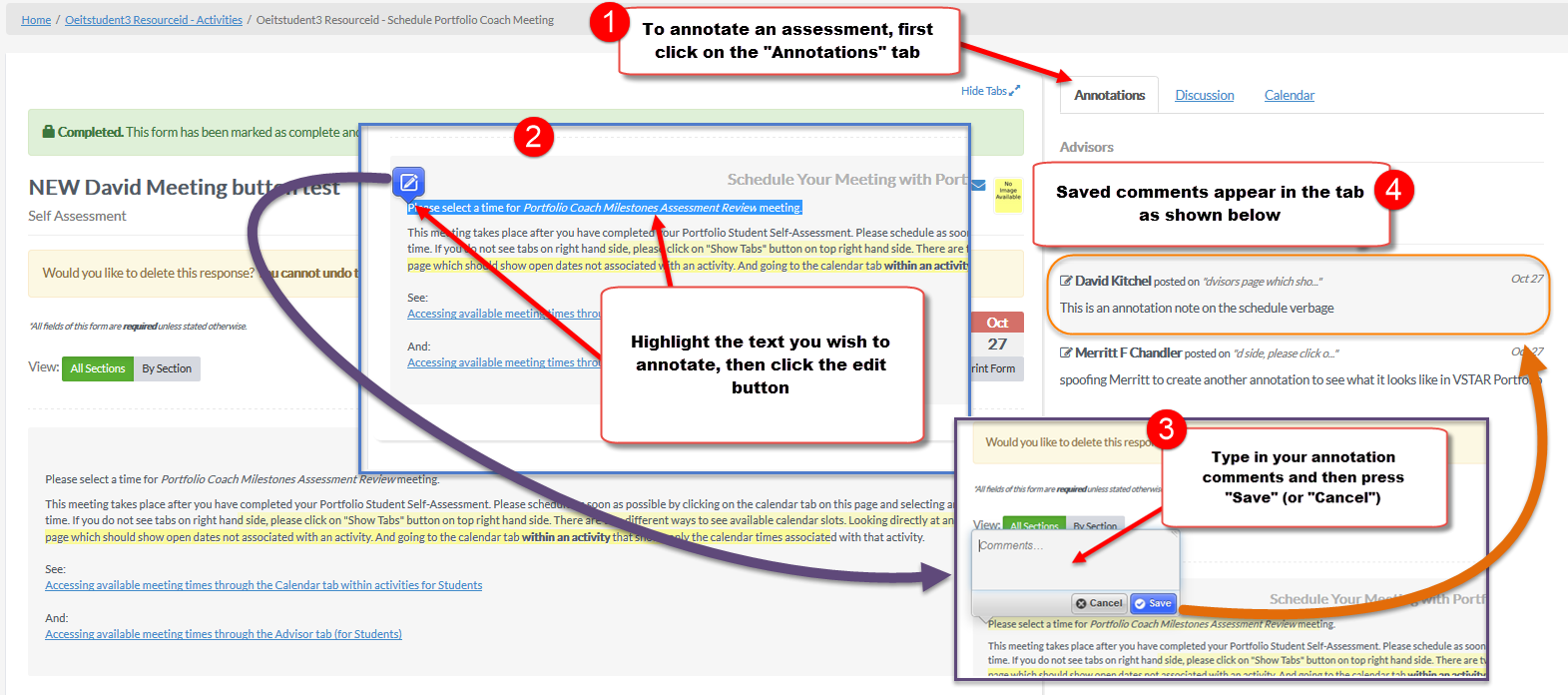To annotate an assessment, first click on the “Annotations” tab on the right hand side of browser while you have an assessment open.
Next, Highlight the text that you wish to annotate, then click the “Edit button”. . . when you click the edit button it will pop-open a small window where you can enter your comments, once you click “Save” your comments will show in the “Annotations” tab. See screenshot below.