How to view late responses to activities
Superusers and Admins that are owners/creators of an activity can do this; Course Coordinators, for example, who are admins and created an activity for a Course Director.
First, select Activities from your drop down menu:
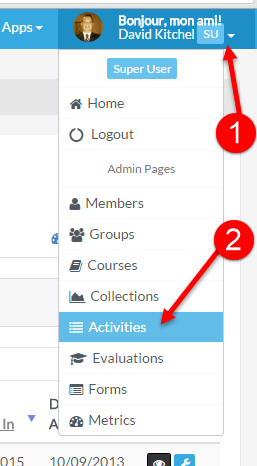
Then choose the activity and click on the link, like “FMK 14-15 Portfolio: Milestones Student Assessment – Cycle 1” in the image below:

Once in the Activity scroll down to “View” (responses) and click on that (I usually right-click and choose open in new tab):
Then you will see something like:
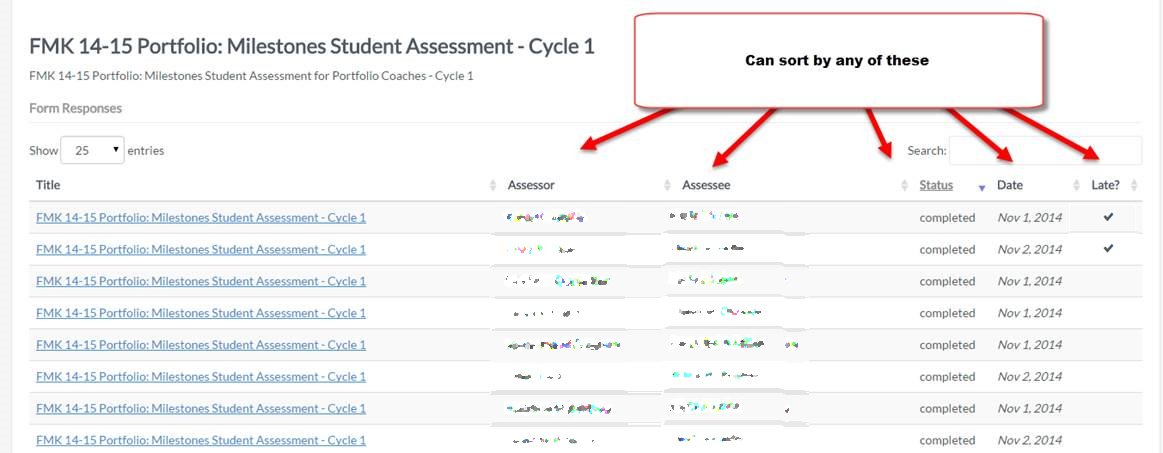
Sometimes you might have it to Show 100 entries using the drop down immediately above “Title”.
