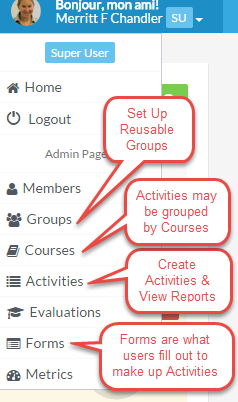The administrative tools in VSTAR Portfolio are accessible by clicking on your name in the upper-right hand corner of the screen.
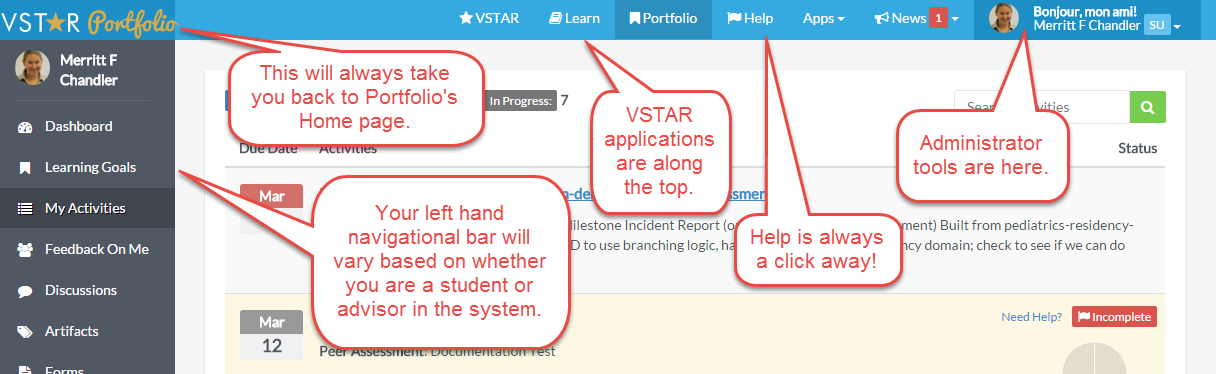
This will bring up a menu with the most common administrative features. For administrative users managing courses, these are:
- Setting up Groups
- Viewing and defining Courses
- Setting up and viewing Activities and Activity Reports
- And previewing Forms.