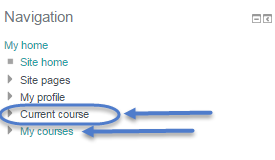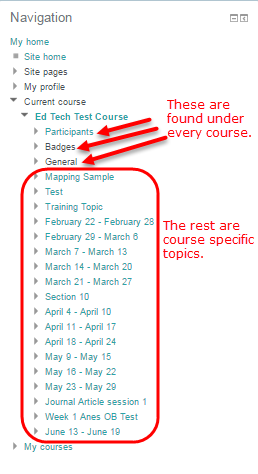Courses in which you are currently enrolled will appear in your Navigation block under the My courses link.
Once you have selected a course, the subheading will include three generic links (Participants, Badges, General) and then a link for each topic in the course. The example below shows the subheadings for this course, Current Course.
Participants allows you to view which of the enrolled students or faculty are currently online in Spark and access the course blog or notes.
Badges are available to users enrolled in the course and related to the activities that happen inside the course.
General presents the first block of content from the course page.
The Navigation block allows you to move through the content of a course; however, to adjust how a course is presented to the user, select Course administration in the Settings block. This option is available whenever you are viewing a course page.
Reports are found under Course administration and give you access to site logs, activity reports and course participation information so you can understand who is using your course, which pages, how often, etc.