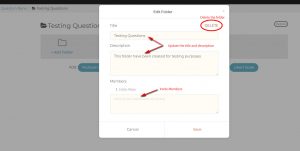Question Bank is a set of questions added by educators and organized in folders. The questions in the bank can be used with any quiz in any of your courses. You can share your question bank with other educators as well.
There are two ways to add questions to your quizzes.
- From Quiz Admin.
- From Question Bank.
From Quiz Admin:
- Go to QuizTime.
- Select Login
- Go to My Activity.
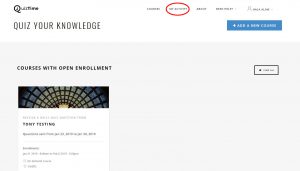
- Select Educator.
- Select the course in which you would like to add quizzes.
- Select Manage Course.
- Your quiz needs at least one question.
- To create a new question, select Quiz Questions tab and then select one of the types Multiple Choice, True or False, Likert Scale, Poll, Open Text, or Announcement.
- To add saved questions from your Question Bank, select Add From Question Bank.
- Select your Folder or select +Add Folder to create a new folder.
- Select the question in which that you would like to add.

- Confirm your questions, select Course Builder to take you back to your Quiz Admin.

From Question Bank:
- Login to QuizTime.
- Go to My Activity.
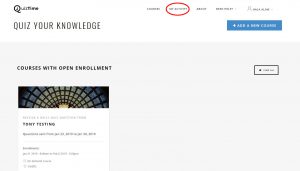
- Select Educator.

- Select the course in which you would like to add quizzes.
- Select Manage Course.
- Click the small triangle beside your name in the upper right corner, select Question Bank.

- Select your folder or select +Add Folder to create a new folder.

- Select the question in which that you would like to add.

- Go to Add to Course, select your course from the drop-down list.
- Go to Quiz, select your quiz from the drop-down list.
- Select Add Question.
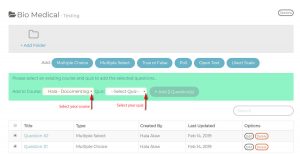
- Confirm your questions, select Course Builder to take you back to your Quiz Admin.
Update or Delete questions from the question bank.
- Click the small triangle beside your name in the upper right corner, select Question Bank.

- Select the folder.
- Select the question.
- Under Options.
- Select Edit to update your question.
- Select Delete to remove the question from the question bank.
Update your folders in the question bank.
- Select Options to update folder title and description.
- Select Delete to delete a folder.
- Select Invite Members to share your folder with another educator, add the member email address.