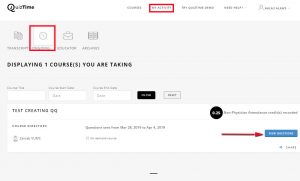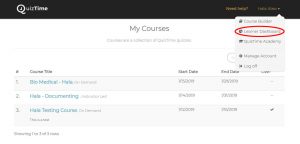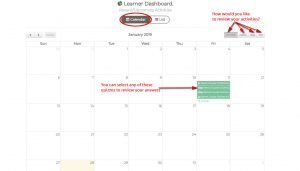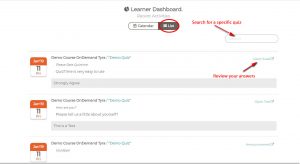- Go to QuizTime.
- Select Log In.
- Select My Activity.
- Select Ongoing.
- Select View Questions.
- Click the Triangle shape in the right upper corner beside your name.
- Select Learner Dashboard from the drop-down list.
- To review your Recent/Upcoming Activities you have two options, Calendar and List.
- The calendar lets you review your activities by Month, Week, Day or List.
- Select any activity listed in your calendar to review it.
- The list view is to review recent activities. This list will show you all the quizzes that you have taken.