How do you create an event in TurnOut?
TurnOut is event attendance tracking app, helps you track event attendees using text messaging. Any VUMC employee with VUNET ID can access TurnOut. This tool offers two distinct workflows for you to create your meeting events.
- Create a walk-in event. Anyone with information about this event can attend and report their attendance using the texting feature.
- Create event with pre-registration This meeting is attended by the people you invite using registration process. Invitees receive email with options to accept or regret meeting invite. Invitees can report their attendance using the same texting feature. This event can also be attended by walk-in participants.
Here the few easy steps to create your event –
- Login to TurnOut using your VUNET ID and network password – https://turnout.app.vumc.org/
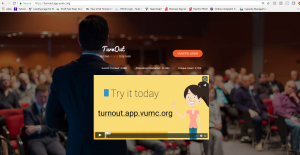
- Click on Create event.
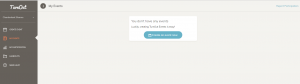
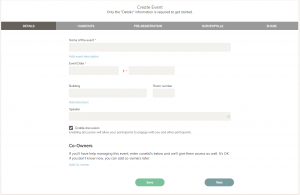
- Enter Name and description (optional) of your event.

- Enter Start date/time and End date/time for your event. Note: By default start date/time is your current date/time and end date/time is one hour ahead.

- Review Enable Discussion check box to enable or disable discussions for your event. Note: By default discussions are enabled for every event.
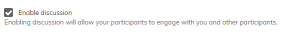
- Click Save if you are ready with your event!
