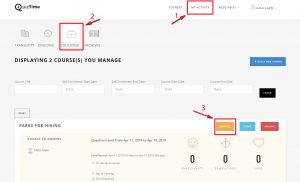- Go to QuizTime.
- Select Log In.
- Go to My Activity.
- Select Educator.
- To create a new course follow the instruction in the Article How To Create a Course.
- For an existing course, select the course in which you would like to add quizzes.
- Select Manage Course.
- Under Activity Select Quizzes.
- Click Create Quiz.
- Enter Quiz Title and Description.
- Select Save & Continue.
- Add questions to your quiz. Your quiz needs at least one question, you can choose from Multiple Choice, True or False, Likert Scale, Poll, Open Text, or Announcement.
- Confirm your Quiz.
- Under Options, you can edit your questions, review your questions and preview your SMS Message.
- Select Course Builder.
- select Save & Continue.